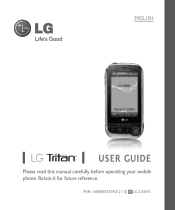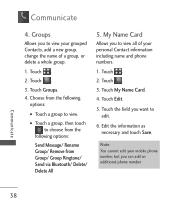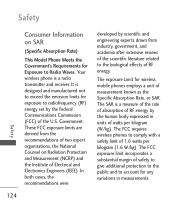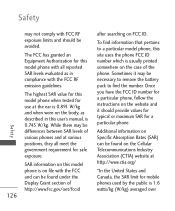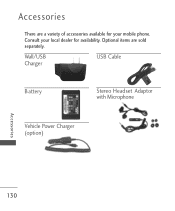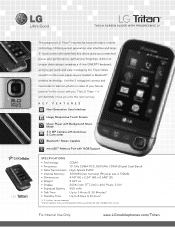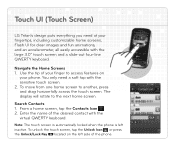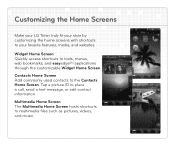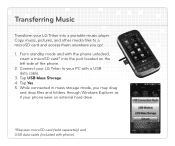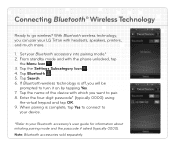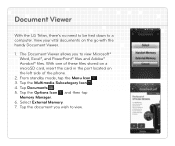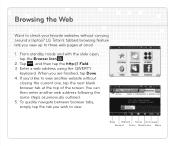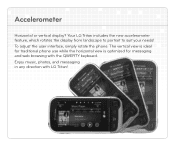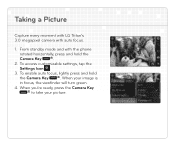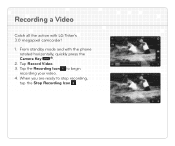LG UX840 Support Question
Find answers below for this question about LG UX840.Need a LG UX840 manual? We have 4 online manuals for this item!
Question posted by mkhptkt on April 3rd, 2014
My Lg Tritan Has No Back Light Was Ok The Day Before The Next Day Would Not Work
The person who posted this question about this LG product did not include a detailed explanation. Please use the "Request More Information" button to the right if more details would help you to answer this question.
Current Answers
Related LG UX840 Manual Pages
LG Knowledge Base Results
We have determined that the information below may contain an answer to this question. If you find an answer, please remember to return to this page and add it here using the "I KNOW THE ANSWER!" button above. It's that easy to earn points!-
Pairing Bluetooth Devices LG Rumor 2 - LG Consumer Knowledge Base
... are DTMF tones? Once found, it will be in the device list. With the handset closed press the ok button on how to find Transfer Music & Pictures LG Voyager Mobile Phones: Lock Codes What are pairing to pair must be complete. Exit the menu screens and you wish... -
Bluetooth Profiles - LG Consumer Knowledge Base
/ Mobile Phones Bluetooth Profiles B luetooth profiles - Sending JPEG files to dial-up networking profile provides a standard for the Bluetooth stereo headset (HBS-250). Dial-up Networking (DUN) The dial-up networking services. Phone book access This profile allows sharing of how the basic printing profile works. Article ID: 6256 Last updated: 13... -
Washing Machine: How can I save my preferred settings? - LG Consumer Knowledge Base
... Recall Public Notices Privacy Legal | Copyright 2009 LG Electronics. French 4-Door -- LCD Projection -- Projection TV -- Home Audio System Monitors Data Storage -- Optical Drives -- Network Storage Mobile Phones Computer Products -- Select a cycle. 2. Press and hold the CUSTOM PROGRAM button for my washing machine? » What is left on the clothing What does Direct...
Similar Questions
How To Rest Factory Settings On My Lg Gs170 Mobile Phone
how to rest factory settings on my LG GS170 mobile phone
how to rest factory settings on my LG GS170 mobile phone
(Posted by matbie20 9 years ago)
Home Network For The Ux840?
Can the UX840 be used to access a home network? Where can I fine the MAC address for it?
Can the UX840 be used to access a home network? Where can I fine the MAC address for it?
(Posted by fcallies 10 years ago)
Can I Keep My Current Virgin Mobile Phone # With This New Tracfone?
I just bought this LG430G phone but haven't opened it yet, still deciding whether to keep itor keep ...
I just bought this LG430G phone but haven't opened it yet, still deciding whether to keep itor keep ...
(Posted by Anonymous-65173 11 years ago)
Forgot Password For Voice Mail On One Of My Mobile Phones.
I've forgotten the password for voice mail on one of my mobile phones. Put in several combination bu...
I've forgotten the password for voice mail on one of my mobile phones. Put in several combination bu...
(Posted by mikeevaristo 12 years ago)