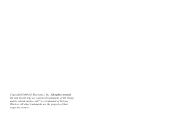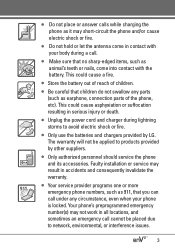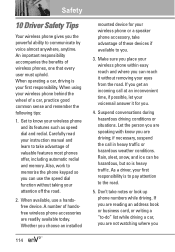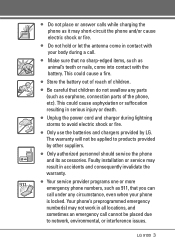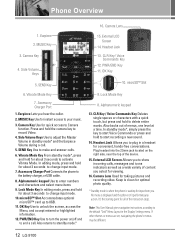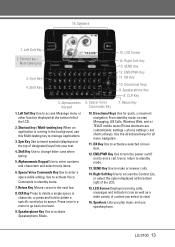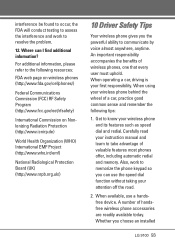LG VX9100 Support Question
Find answers below for this question about LG VX9100 - LG enV2 Cell Phone.Need a LG VX9100 manual? We have 3 online manuals for this item!
Question posted by brmn on November 14th, 2013
Lg Vx9100 Ok Button Wont Work
The person who posted this question about this LG product did not include a detailed explanation. Please use the "Request More Information" button to the right if more details would help you to answer this question.
Current Answers
Related LG VX9100 Manual Pages
LG Knowledge Base Results
We have determined that the information below may contain an answer to this question. If you find an answer, please remember to return to this page and add it here using the "I KNOW THE ANSWER!" button above. It's that easy to earn points!-
Pairing Bluetooth Devices LG Rumor 2 - LG Consumer Knowledge Base
...option to pair must be in the device list. Transfer Music & Pictures LG Voyager Mobile Phones: Lock Codes What are pairing to place the device into pairing mode. 1. Press... for the Bluetooth device. microSD tm Memory Port Advanced Phone Book Features: Entering Wait and Pause periods With the handset closed press the ok button on how to LG Bluetooth stereo speakers (MSB-100).... -
What are DTMF tones? - LG Consumer Knowledge Base
... frequencies are actually eight different tones. For troubleshooting purposes: If the cell phone is used over mobile phones to as DTMF (Dual Tone Multiple Frequencies) tones. combined (hence the name "dual...dialing, but DTMF is not navigating correctly through an IVR system's options, or the cell phone does not seem to recognize the numbers being input for the higher frequencies. It is... -
Mobile Phones: Lock Codes - LG Consumer Knowledge Base
... . The exception to or provide these types of the cell phone number. It is used to Unlock the Phone after the phone turns on the phone as a simple PIN or an alphanumeric code. The default...to allow for when the phone is . II. PIN2 It is 0000 for when the PIN2 is the last 4 digits of codes. Mobile Phones: Lock Codes I. GSM Mobile Phones: The Security Code is ...
Similar Questions
How To Turn On And Off Display On Vx9100 Cell Phone
(Posted by airdsf 9 years ago)
How Do I Reset An Lg Env2 Cell Phone That Won't Turn On
(Posted by Luiscola 9 years ago)
How Do You Delete The Wallpaper Picture On The Lgenv2 Vx9100 Cell Phone?
(Posted by ayjmc 10 years ago)
End Button Wont Work Now I Cant Turn On My Phone
On my LG cosmo my End button won't work so i took out the battery and now i can't turn it back on! w...
On my LG cosmo my End button won't work so i took out the battery and now i can't turn it back on! w...
(Posted by rayray23 11 years ago)