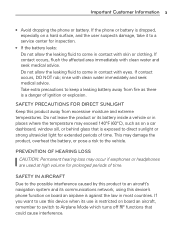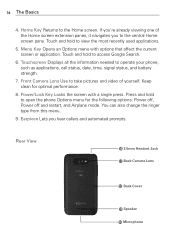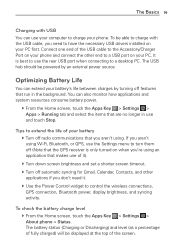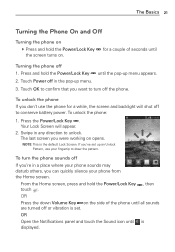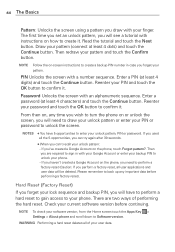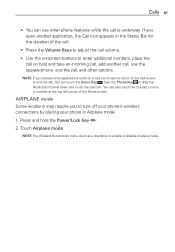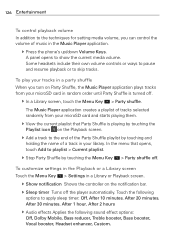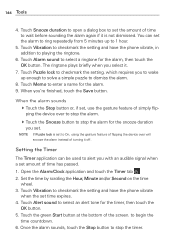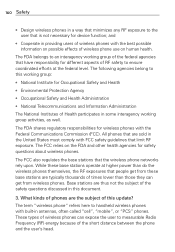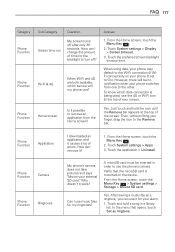LG MS770 Support Question
Find answers below for this question about LG MS770.Need a LG MS770 manual? We have 2 online manuals for this item!
Question posted by rayray23 on March 15th, 2013
End Button Wont Work Now I Cant Turn On My Phone
On my LG cosmo my End button won't work so i took out the battery and now i can't turn it back on! what should i do!?
Current Answers
Related LG MS770 Manual Pages
LG Knowledge Base Results
We have determined that the information below may contain an answer to this question. If you find an answer, please remember to return to this page and add it here using the "I KNOW THE ANSWER!" button above. It's that easy to earn points!-
TV:Audio Connections - LG Consumer Knowledge Base
... card in the same manner: press the button or lever, insert bare wire from its large contact area, these flat at the ends can impede the optical link. Toslink optical ...work in a PC. After twisting the strands tight, you should use pulsating light, instead of the binding posts. The ¼ inch phone jack and plug got its name from the stripped end of a speaker cable into the ends... -
Television: Not changing Channels - LG Consumer Knowledge Base
If a reset is located under the menu/setting icon. replace batteries. hold down and button for proper programming and batteries. Panel lock is necessary, remove batteries; If this does not solve problem unit may have been created when unit was programmed. If an EZ Scan has been done multiple times, TV ... -
Chocolate Touch (VX8575) Back Cover Removal and Installation - LG Consumer Knowledge Base
... the power to the phone has been turned off before you can install the battery and micro SD card on the battery cover are DTMF tones? Slide the battery cover upward with your ...fono. Article ID: 6454 Views: 1085 What are placed in the phones slots. 2. Pictures LG Dare LG Mobile Phones: Tips and Care Mobile Phones: Lock Codes Pairing Bluetooth Devices LG Dare To remove the back cover ...