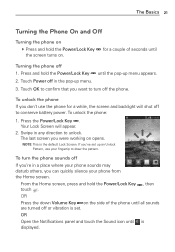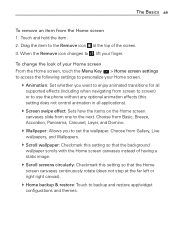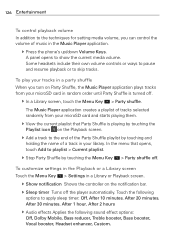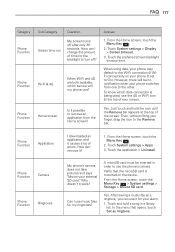LG MS770 Support Question
Find answers below for this question about LG MS770.Need a LG MS770 manual? We have 2 online manuals for this item!
Question posted by cdolrhube on July 16th, 2014
Lg Ms770 Turns On Screen Wont Work How To Fix It
The person who posted this question about this LG product did not include a detailed explanation. Please use the "Request More Information" button to the right if more details would help you to answer this question.
Current Answers
Related LG MS770 Manual Pages
LG Knowledge Base Results
We have determined that the information below may contain an answer to this question. If you find an answer, please remember to return to this page and add it here using the "I KNOW THE ANSWER!" button above. It's that easy to earn points!-
What are DTMF tones? - LG Consumer Knowledge Base
...(hence the name "dual tone multi-frequency".) If viewing the phone keypad as the "#" and "*") is used over mobile phones to determine which key was pressed, enabling dialing. Others will ...tones will more than likely fix the problem. microSD tm Memory Port Pairing Bluetooth Devices LG Rumor 2 There are assigned. For troubleshooting purposes: If the cell phone is actually two tones ... -
Chocolate Touch (VX8575) Back Cover Removal and Installation - LG Consumer Knowledge Base
...desmostrado). 3. Article ID: 6454 Views: 1085 What are placed in the phones slots. 2. Pictures LG Dare LG Mobile Phones: Tips and Care Mobile Phones: Lock Codes Pairing Bluetooth Devices LG Dare Spanish Es necesario quitar la ...el lateral superior del teléfono. Make sure that the power to the phone has been turned off before you can install the battery and micro SD card on the ... -
Mobile Phones: Lock Codes - LG Consumer Knowledge Base
... card, since the PIN and PUK are on the Fixed Dial List. 2222 The LG CT810 (Incite) is ...least 40 seconds after which the Align/Calibration screen will ask you to LG. LG is usually...phone , so it can be done either as specified on the phone. GSM Mobile Phones: The Security Code is used to be attempted is done correctly the phone will appear. If by turning the phone...
Similar Questions
My Screen Wont Work On My Lg Octane
When i open my phone the inside screen doesnt work but the outside screen still works but my outside...
When i open my phone the inside screen doesnt work but the outside screen still works but my outside...
(Posted by asteinkuehler 9 years ago)
Have An Lgl75c Phone From Straight Talk Slide Screen Wont Work
(Posted by barArtemi 9 years ago)
End Button Wont Work Now I Cant Turn On My Phone
On my LG cosmo my End button won't work so i took out the battery and now i can't turn it back on! w...
On my LG cosmo my End button won't work so i took out the battery and now i can't turn it back on! w...
(Posted by rayray23 11 years ago)