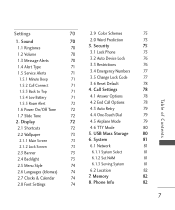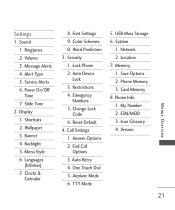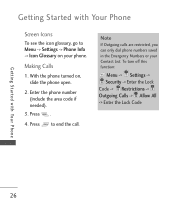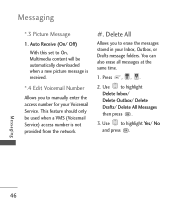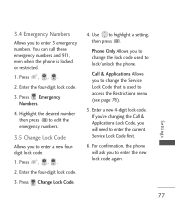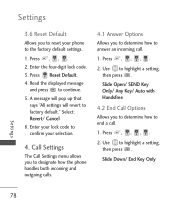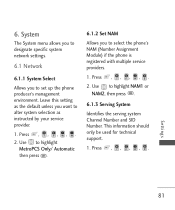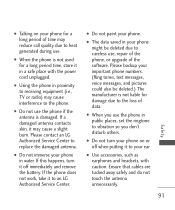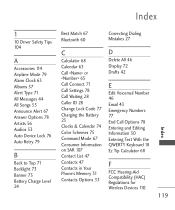LG MN240 Support and Manuals
Get Help and Manuals for this LG item

Most Recent LG MN240 Questions
How To Install A Sim Card In Lg Mn240
I can't find the sim card slot for LG MN 240. How to I install a new sim card? Please provide a pict...
I can't find the sim card slot for LG MN 240. How to I install a new sim card? Please provide a pict...
(Posted by gladzmhay 1 year ago)
Can You Tell Me Where Is The Sim Card In Mn240
(Posted by Anonymous-168052 3 years ago)
I Need Help Unlocking A Lg Metropcs Mn240
It used to belong to my aunt and she doesn't remember the code to get in.
It used to belong to my aunt and she doesn't remember the code to get in.
(Posted by izzybringsdagame 3 years ago)
I Forgot My Pass Word To Be Able To Use My Refill Card Add Money To My Pre Paid
LG-US780 forgot my password to use my refill card to activate services.
LG-US780 forgot my password to use my refill card to activate services.
(Posted by melreyes132 9 years ago)
Lg Mn240 Buttons Wont Work
(Posted by abesa 9 years ago)
LG MN240 Videos
Popular LG MN240 Manual Pages
LG MN240 Reviews
We have not received any reviews for LG yet.