LG KG225 Support and Manuals
LG KG225 Videos
Popular LG KG225 Manual Pages
User Guide - Page 10
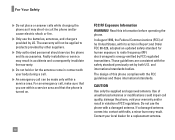
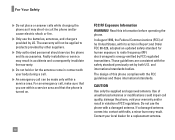
... chargers provided by LG. For an emergency call quality, damage the phone, void your warranty and/or result in Report and Order FCC 96-326, adopted an updated safety standard for a replacement antenna.
10 For Your Safety
] Do not place or answer calls while charging the phone as it may result. Faulty installation or service may...
User Guide - Page 16
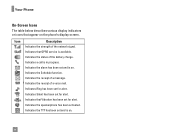
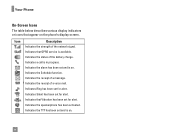
... strength of a message. Indicates a call is available. Indicates the Schedule function. Indicates the receipt of the network signal. Indicates that GPRS service is in progress. Indicates that Vibration has been set and is on. Your Phone
On-Screen Icons
The table below describes various display indicators or icons that appear on .
16...
User Guide - Page 20
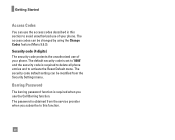
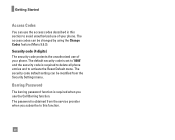
... unauthorized use of your phone.
The password is required to delete all phone entries and to activate the Reset Default menu. Getting Started
Access Codes
You can use the access codes described in this section to this function.
20 The security code default setting can be modified from the service provider when you use the Call Barring...
User Guide - Page 25
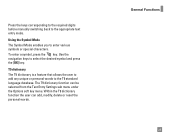
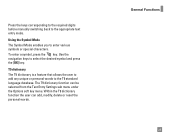
... database.
Within the T9 dictionary function the user can be selected from the Text Entry Settings sub menu under the Options soft key menu. Using the Symbol Mode
The Symbol Mode ...dictionary function can add, modify, delete or reset the personal words. Press the keys corresponding to the required digits before manually switching back to enter various symbols or special characters.
User Guide - Page 28
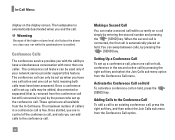
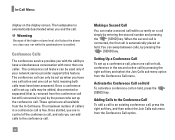
...of the higher volume level, don't place the phone too close your network service provider supports this feature. Once a conference call is set up a conference call, place one caller. Once started, you ) by ...when you can add calls to the conference call.
28
Making a Second Call
You can be set up, calls may be added, disconnected or separated (that is, removed from the conference call...
User Guide - Page 34
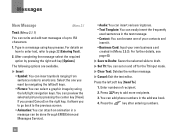
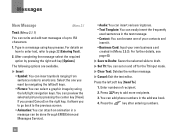
... details, see page 40.
] Save to Drafts: Saves the selected slide to draft.
] Set T9: You can set on how to enter text, refer to page 22 (Entering Text).
2. Enter numbers of up... to the previous screen. • Animation: You can attach an animation in a message can be done through EMS(Enhanced Messages Service...
User Guide - Page 39
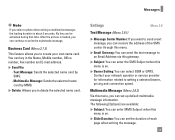
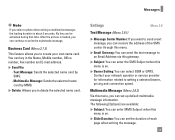
...is on .
] Bearer Setting: You can enter MMS Subject when this menu, you to setting a selected bearer, pricing and connection speed.
No key can key in the Name, Mobile number, Office number, ...service provider for information related to create your own name card. You can be activated during that time. Multimedia Message (Menu 2.8.2)
Via this menu is on .
] Slide Duration: You can set...
User Guide - Page 40
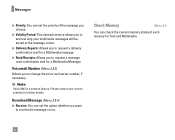
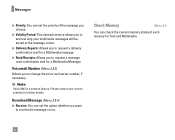
... network feature.
Download Message (Menu 2.8.4) ] Receive: You can set how long your service provider for further details. Please contact your multimedia messages will be ... check the current memory status of the message you choose.
] Validity Period: This network service allows you to set the option whether you to receive the message or not. Voicemail Number (Menu 2.8.3) Allows...
User Guide - Page 42
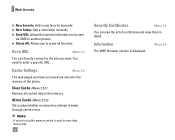
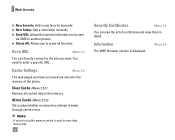
...specific URL.
n Note A cache is a buffer memory, which is used to store data temporarily.
42
Security Certificates
Menu 3.5
You can directly connect to the site you want. Information
The WAP Browser version is made through cache or not. Menu 3.6
Allow Cache (Menu 3.5.2)
Set... Favorite: Add a new favorite manually ] New Folder: Add a new folder manually ] Send URL: Allows the ...
User Guide - Page 46
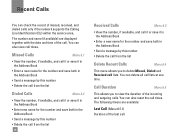
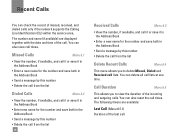
... duration of missed, received, and dialed calls only if the network supports the Calling Line Identification (CLI) within the service area.
You can also view call times. You can check the ...record of the incoming and outgoing calls. Recent Calls
You can also reset the call times. Missed...
User Guide - Page 48
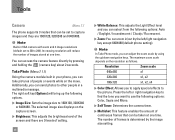
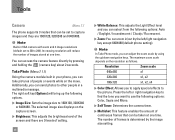
...screen.
] Brightness: This adjusts the brightness level of the screen and there are 9 levels of setting.
48
] White Balance: This adjusts the Light Effect level and you can select from the following options: Auto / ...to use the following options.
] Image Size: Sets the image size to the picture. Tools
Camera
Menu 7.1
The phone supports 3 modes that can be set to 320 x 240). n Note In Take ...
User Guide - Page 55
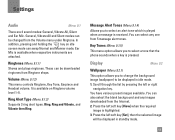
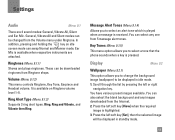
... Earpiece and Headset volume. You can swap Normal and Manner mode. Press the left soft key [Set], then the selected image
will be displayed in standby mode.
55 Ringtones (Menu 9.1.1)
Shows and... key on Ringtone volume level 1~5. Ear Mic is highlighted. 3. Ring Alert Type (Menu 9.1.3)
Supports 3 ring alert types. Message Alert Tones (Menu 9.1.4) Allows you to change the background image ...
User Guide - Page 58
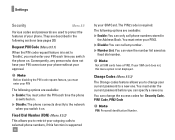
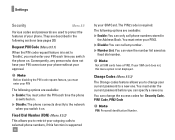
...They are available:
] Enable: You must enter your current password to protect the features of your approval. The PIN2 code is supported
58
by your SIM card does not, this function is ... numbers stored in the following sections (see pages 20)
Request PIN Code (Menu 9.5.1)
When the PIN code request feature is is set to 'Enable', you must enter your PIN
The following options are used...
User Guide - Page 59
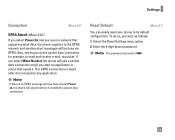
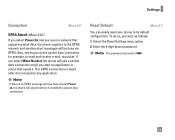
...after it . Select the Reset Settings menu option. 2.
Enter the 4-digit phone password. To do so, proceed, as follows. 1. Reset Default
Menu 9.7
You can easily reset your phone to send and receive e-mail, is quicker. Settings
Connection
Menu 9.6
GPRS Attach.... If you start an application or action that supports packet data, the phone registers to establish a packet data connection.
User Guide - Page 77
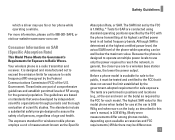
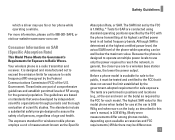
... value for this user's manual, is available for SAR are part of comprehensive guidelines and establish permitted levels of age and health.
Because the phone is 0.85 W/kg and when worn on SAR (Specific Absorption Rate)
This Model Phone Meets the Government's Requirements for the general population. Safety Guidelines
which a driver may be differences
77...
LG KG225 Reviews
Do you have an experience with the LG KG225 that you would like to share?
Earn 750 points for your review!
We have not received any reviews for LG yet.
Earn 750 points for your review!


