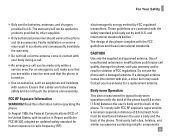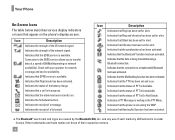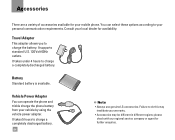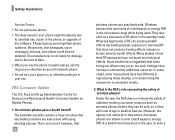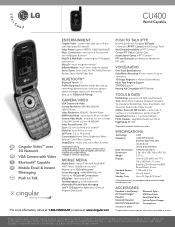LG CU400 - LG Cell Phone Support and Manuals
Get Help and Manuals for this LG item

Most Recent LG CU400 Questions
Sound Diminishing
Volume is all the way up but hard to hear conversation without speaker turned on.. time for a new ph...
Volume is all the way up but hard to hear conversation without speaker turned on.. time for a new ph...
(Posted by thomasot 10 years ago)
Outgoing Voicemail Message.
How do I change my outgoing voicemail message? I can't find what I need in the menu.
How do I change my outgoing voicemail message? I can't find what I need in the menu.
(Posted by snowtire123 12 years ago)
LG CU400 Videos
Popular LG CU400 Manual Pages
LG CU400 Reviews
We have not received any reviews for LG yet.