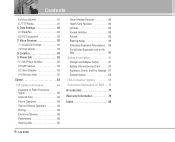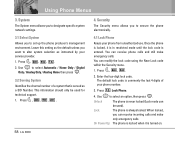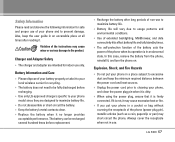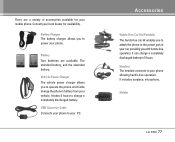LG VX3300 - LG Cell Phone Support and Manuals
Get Help and Manuals for this LG item

Most Recent LG VX3300 Questions
Open Flip Phone Without Answering Call Setting.view Number Before Answering
(Posted by indian13cs 9 years ago)
Where Is The Sim Card In An Lg Vx3300
(Posted by royCHENGL 9 years ago)
Car Kit Indicator Came On And Can't Hear Without It.
(Posted by davidpaulmurray 11 years ago)
Set Ring To Vibrate
Can I set my lg vx3300 to vibrate only on an incoming call?
Can I set my lg vx3300 to vibrate only on an incoming call?
(Posted by kcjbullis 11 years ago)
Popular LG VX3300 Manual Pages
LG VX3300 Reviews
We have not received any reviews for LG yet.