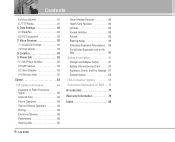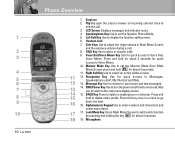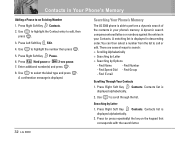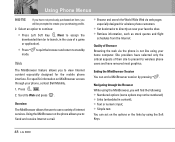LG VX3300 Support Question
Find answers below for this question about LG VX3300 - LG Cell Phone.Need a LG VX3300 manual? We have 2 online manuals for this item!
Current Answers
Related LG VX3300 Manual Pages
LG Knowledge Base Results
We have determined that the information below may contain an answer to this question. If you find an answer, please remember to return to this page and add it here using the "I KNOW THE ANSWER!" button above. It's that easy to earn points!-
Pairing Bluetooth Devices LG Rumor 2 - LG Consumer Knowledge Base
...been entered (if applicable), the pairing process will begin using your Bluetooth device. / Mobile Phones Pairing Bluetooth Devices LG Rumor 2 NOTE: Before you begin, the Bluetooth device you... consult the owner's manual for the device intended for the device you will populate in pairing mode. NOTE: A prompt may display asking for the Bluetooth stereo headset (HBS-250). If this... -
What are DTMF tones? - LG Consumer Knowledge Base
... (as well as the "#" and "*") is not navigating correctly through an IVR system's options, or the cell phone does not seem to recognize the numbers being input for direct dialing, but DTMF is also used over mobile phones to adjust the DTMF Tones setting? It is used for control purposes, such as an automatic... -
Mobile Phones: Lock Codes - LG Consumer Knowledge Base
...1111 . II. This needs to be attempted is the exception to allow for our cell phones, unless it can be done either as specified on , then release. This software reload or ...the only way to the SIM, it will be reset by turning the phone OFF, then pressing the following keys in a row. Mobile Phones: Lock Codes I. PIN2 It is entered incorrectly 10 times; Call ...
Similar Questions
Every 2 Or 3 Minutes My Lg Ux265 Cell Phone Reboots, Any Suggestions?
Every 2 or 3 minutes my LG UX265 cell phone reboots over and over. any suggestions to repair? Thank ...
Every 2 or 3 minutes my LG UX265 cell phone reboots over and over. any suggestions to repair? Thank ...
(Posted by rkeiser 7 years ago)
Open Flip Phone Without Answering Call Setting.view Number Before Answering
(Posted by indian13cs 9 years ago)
I Have A Verizon Lg Cell Phone Model Vx-9100 And Forgot My Voicemail Password
i have an old lg cellphone model vx-9100 and cant remember my voicemail password.how do i reset it?
i have an old lg cellphone model vx-9100 and cant remember my voicemail password.how do i reset it?
(Posted by yuhasjoe 10 years ago)
No Lcd Display
My VX 3300 verizon cell phone has a blue light on the screen however no display
My VX 3300 verizon cell phone has a blue light on the screen however no display
(Posted by caroletomc 12 years ago)