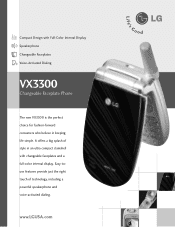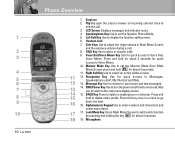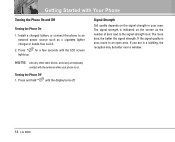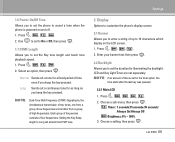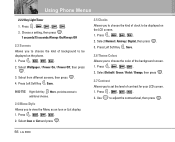LG VX3300 Support Question
Find answers below for this question about LG VX3300 - LG Cell Phone.Need a LG VX3300 manual? We have 2 online manuals for this item!
Question posted by caroletomc on June 14th, 2011
No Lcd Display
My VX 3300 verizon cell phone has a blue light on the screen however no display
Current Answers
Related LG VX3300 Manual Pages
LG Knowledge Base Results
We have determined that the information below may contain an answer to this question. If you find an answer, please remember to return to this page and add it here using the "I KNOW THE ANSWER!" button above. It's that easy to earn points!-
Liquid Crystal Display (LCD) - LG Consumer Knowledge Base
... structure of molecules. LCD Terminology: Resolutions How do I remove a "Power Only" When they straighten out, they change the light's plane of four facts makes LCDs possible: • display screen on the side of the light passing through that area of the LCD, which makes that it is a problem with red, green and blue color screen to 1,024x768. -
LCD Panel - LG Consumer Knowledge Base
... 90 degrees and allow a certain wavelength of light to surrounding cells resulting in a blurred image. FAQs Terminology LCD Panel A demonstration of each other, which prevents light from passing through that didn't involve a switch and current could leak to pass through. Each sub-pixel or cell (a red, green, and blue sub-pixel equals one pixel) is the... -
Washing machine has an OE error code - LG Consumer Knowledge Base
... center. If this is not installed properly, the washer will not drain properly. If the drain hose is the cause of the washing machine. LED display models LCD Display Models Step 1: Check the drain pump filter. Manually drain unit through the drain hose, then lay a towel down to corner. When you place a LEVEL...
Similar Questions
Open Flip Phone Without Answering Call Setting.view Number Before Answering
(Posted by indian13cs 9 years ago)
Erase Information On A Lg800g Cell Phone When Touch Screen Does Not Work
(Posted by dahThom 10 years ago)
Is This Phone Blue Tooth Ready.
I do a lot of driving transporting cars and would like to answer the phone without trying to get the...
I do a lot of driving transporting cars and would like to answer the phone without trying to get the...
(Posted by parduck 11 years ago)