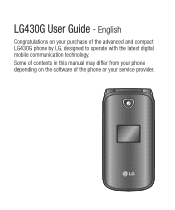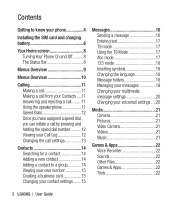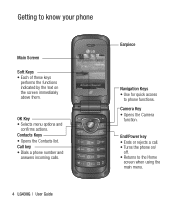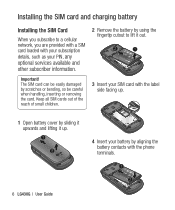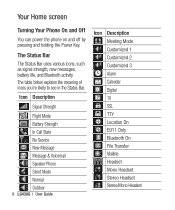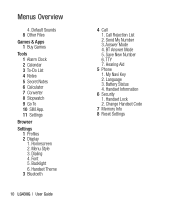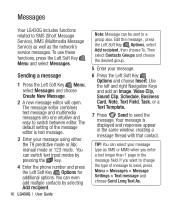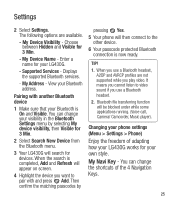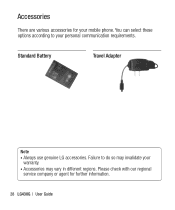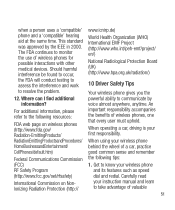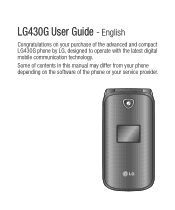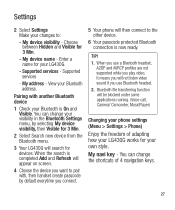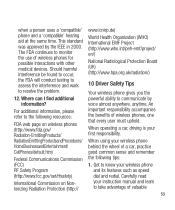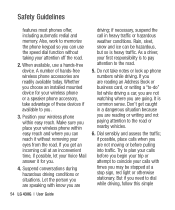LG LG430G Support Question
Find answers below for this question about LG LG430G.Need a LG LG430G manual? We have 2 online manuals for this item!
Question posted by parduck on November 23rd, 2012
Is This Phone Blue Tooth Ready.
I do a lot of driving transporting cars and would like to answer the phone without trying to get the phone and wireless if possible.
Current Answers
Related LG LG430G Manual Pages
LG Knowledge Base Results
We have determined that the information below may contain an answer to this question. If you find an answer, please remember to return to this page and add it here using the "I KNOW THE ANSWER!" button above. It's that easy to earn points!-
LG Consumer Knowledge Base
... N4B1 - Categories Appliances TV / Audio / Video PC Monitors Video DVD Data Storage Built-in Ovens Home Theater Cook Top Air Conditioners Microwave oven Air Conditioner Mobile Phones Window Air Washer/Dryer Combo Most viewed Firmware updates Software Updates Optical drive drivers Monitor Driver Install Instructions How do I update the firmware? -
Pairing Bluetooth Devices LG Rumor 2 - LG Consumer Knowledge Base
/ Mobile Phones Pairing Bluetooth Devices LG Rumor 2 NOTE: Before you begin, the Bluetooth device you wish...device PIN / Pass code has been entered (if applicable), the pairing process will be complete. Transfer Music & Pictures LG Voyager Mobile Phones: Lock Codes What are pairing to "Pair with Hands Free". 3. The handset will populate in pairing mode. Exit the menu ... -
Chocolate Touch (VX8575) Back Cover Removal and Installation - LG Consumer Knowledge Base
... del teléfono. 2. Article ID: 6454 Views: 1085 What are placed in the phones slots. 2. Pictures LG Dare LG Mobile Phones: Tips and Care Mobile Phones: Lock Codes Pairing Bluetooth Devices LG Dare Also, always ensure that the hooks on the phone. Sostenga firmemente el teléfono con ambas manos (como desmostrado). 3. Align the...
Similar Questions
Blue Tooth From Lg 290c To Paired Device?
How do I blue tooth pics from Lg 290c to paired devices?
How do I blue tooth pics from Lg 290c to paired devices?
(Posted by Anonymous-105868 11 years ago)
Can I Keep My Current Virgin Mobile Phone # With This New Tracfone?
I just bought this LG430G phone but haven't opened it yet, still deciding whether to keep itor keep ...
I just bought this LG430G phone but haven't opened it yet, still deciding whether to keep itor keep ...
(Posted by Anonymous-65173 11 years ago)