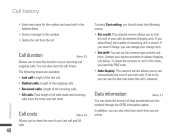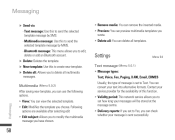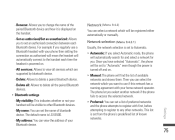LG KE500 - LG Cell Phone 60 MB Support and Manuals
Get Help and Manuals for this LG item

Most Recent LG KE500 Questions
Predictive Text
How do you change a word when the T9 has spelt it wrong? Regards Mrs M Scarratt
How do you change a word when the T9 has spelt it wrong? Regards Mrs M Scarratt
(Posted by ziggytessella 11 years ago)
LG KE500 Videos
Popular LG KE500 Manual Pages
LG KE500 Reviews
We have not received any reviews for LG yet.