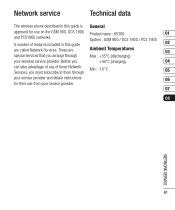LG KS360 - LG Cell Phone 15 MB Support and Manuals
Get Help and Manuals for this LG item
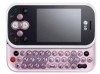
Most Recent LG KS360 Questions
How Do I Install On Sd Card On A Verizon Vs415pp?
(Posted by mahina7792 9 years ago)
I Have A Stright Talkl Phone Lost My Downloafd Now Its Saying Safemode. What Do
(Posted by judybays1234 9 years ago)
How To Check Voicemail On Lg Motion 4g
(Posted by acl01cra 9 years ago)
Can I Use Sim Card In Lg Ks360?
(Posted by JoDigit 9 years ago)
LG KS360 Videos
Popular LG KS360 Manual Pages
LG KS360 Reviews
We have not received any reviews for LG yet.