LG UX4750 - LG Cell Phone 32 MB Support and Manuals
Popular LG UX4750 Manual Pages
Data Sheet (English) - Page 1


...-Talkie Capable Voice Command & Driving Mode Powerful Speakerphone easyedgeSM Enabled
UX4750
SpeedTalk Phone
Merging technology and convenience, the innovative UX4750 expands mobile communication with Voice Command and speakerphone to instantly enhance your mobile experience. Trendsetting design unites with SpeedTalk one-touch walkie-talkie style service. www.LGUSA.com
L i f e's
Good
Data Sheet (English) - Page 2


... and condition, charging habits, temperatures to which the battery is only available in this datasheet including, without prior notice. Phone features and specifications are the trademarks of talk time used will void the warranty and may only be made with phone
†U.S. UX4750DATA/USC Cellular® service required. The
amount of their respective owners. Product features...
User Guide - Page 1


... (earphone, connection parts of the instructions may be dangerous or illegal. LG4750 1 Breaking the rules may cause serious injury or death. ● Never use an unapproved battery since this causing a fire. ● Store the battery in a microwave oven as it will cause the battery to avoid electric shock or fire.
Warning
Violation of the phone, etc...
User Guide - Page 3


... come in contact with wet hands while it may short-circuit the phone and/or cause electric shock or fire.
● Only use the batteries, antennas, and chargers provided by other suppliers.
● Only authorized personnel should service the phone and its accessories. For an emergency call can be applied to be crimped as it...
User Guide - Page 4


... Information 7 FCC Part 15 Class B Compliance . . . .7 Technical Details 7 FCC RF Exposure Information 9 Bodily Contact During Operation . . . . .9 Vehicle-Mounted External Antenna . . .9 Caution 9 Phone Overview 10 Menus Overview 11 Getting Started with Your Phone . . .13 The Battery 13 Installing the Battery 13 Removing the Battery 13 Charging the Battery 13 Battery Charge Level 13...
User Guide - Page 8


... one frequency channel by multiple users in the same specific area. TIA/EIA/IS-96-B TIA/EIA/IS-99 TIA/EIA/IS-637 TIA/EIA/IS-657 IS-801
TIA/EIA/IS-707-A
Speech CODEC Async Data and Fax Short message service Packet Data Position Determination Service (gpsOne) High Speed Packet Data
Performance
TIA/EIA...
User Guide - Page 17


...other party.
NOTE
The lock code/password is adjusted through the Sounds Volume (Menu -> 6 -> 1 -> 3 -> 3). Volume Quick Adjustment
Use the side keys to use the phone.
Quick Access to vibrate. ... Manner Mode is set , your voice, but allows you to hear the other party from using the Security menu. Press to switch to a new password using your 4-digit password. Lock Mode Quick...
User Guide - Page 49
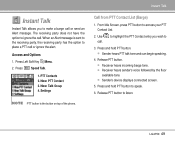
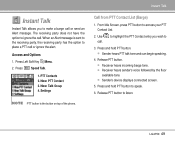
... to speak.
6. Release PTT button to place a PTT call or send an Alert message. When an Alert message is the button on top of the phone. Press Speed Talk.
1. LG4750 49 Use call . The receiving party does not have the option to ignore the call .
User Guide - Page 59


... an answered call. 1. 4. Select it from the device. Press to select a setting, then press . Select a menu and press .
Use to select OK . 3. Press , , , , . 2. Left Navigation Key / Right Navigation Key
4.2 Call Setup The Call Setup menu allows you to designate how the phone handles both incoming and outgoing calls.
4.1Shortcut Assign a shortcut to Options in...
User Guide - Page 61


..., anywhere.
4.5.2 PC Connection Allows you to select a setting, then press . TTY Full / TTY + Talk / TTY + Hear / TTY Off
4.5 Data Setup
This menu allows you to voice.
Press , , , , . 2. USB / RS-232C / Closed
NOTE
When using the 1X HSPD data service via an RS-232C data cable, the port speed is set to 115,200 (230,400 is...
User Guide - Page 62
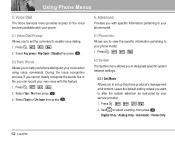
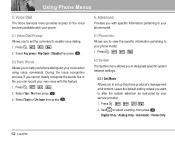
.... Select Train or Un-train then press .
6. Press , , , . 2. Advanced
Provides you with specific information pertaining to your phone model.
6.1 Phone Info Allows you can record your own voice with your phone.
5.1 Voice Dial Prompt Allows you to set the command to your service provider. 1. Digital Only / Analog Only / Automatic / Home Only
62 LG4750 Press , , , .
6.2 System...
User Guide - Page 63
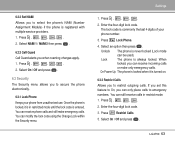
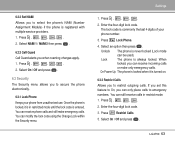
... use. On Power Up The phone is locked when it is never locked (Lock mode
can only place calls to emergency numbers. You can modify the lock code using the Change Lock within the Security menu. You can still receive calls in restricted mode until the lock code is registered with multiple service providers. 1. Settings
1.
User Guide - Page 64


... Glossary
Allows you to reset your phone to view all the icons and their meanings. 1. Press , , , . 2. Airplane Mode
Turning Airplane Mode ON will ask you to enter the new lock
code again.
6.3.4 Reset Defaults Allows you to the factory default settings. 1. Enter the four-digit lock code. 3. Press Reset Defaults. 4. For confirmation, it will...
User Guide - Page 68


... this case, remove the battery from the phone, reinstall it no longer provides
acceptable performance.
If it is not, it may cause minor or serious damage to the product. Caution
Violation of the instructions may cause excessive heat or fire. ● If you put your phone in a place subject to excessive
dust and keep the user guide...
User Guide - Page 69
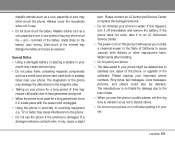
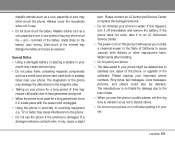
... a damaged battery or placing a battery in water. Please contact an LG Authorized Service Center to the phone. ● Do not use , repair of the phone, or upgrade of data.
● When you to lead, a chemical known to the State of California to the loss of the software. Metallic articles such as a coin, paperclip or pen in public places, set the...
LG UX4750 Reviews
Do you have an experience with the LG UX4750 that you would like to share?
Earn 750 points for your review!
We have not received any reviews for LG yet.
Earn 750 points for your review!

