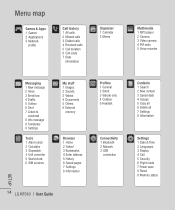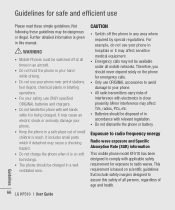LG KF510 - LG Cell Phone 24 MB Support and Manuals
Get Help and Manuals for this LG item

Most Recent LG KF510 Questions
Lg410g Flip Phone Speakerphone Feature
How do you use the speakerphone feature on the LG410G flip phone?
How do you use the speakerphone feature on the LG410G flip phone?
(Posted by estnicola 11 years ago)
My 60' Lg Tv Has Lines Going Up And Down
My 60" lg tv has lines going up and down
My 60" lg tv has lines going up and down
(Posted by Gjkaraqi 11 years ago)
Can I Add My Bluetooth To This Phone
(Posted by karrieselinger 11 years ago)
Metro Pcs Lg Motion 4g
how do I set the ringtone from the voice recorder on my LG Motion 4g?
how do I set the ringtone from the voice recorder on my LG Motion 4g?
(Posted by jadej740 11 years ago)
LG KF510 Videos
Popular LG KF510 Manual Pages
LG KF510 Reviews
We have not received any reviews for LG yet.