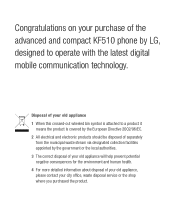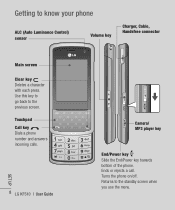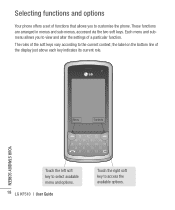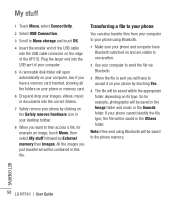LG KF510 Support Question
Find answers below for this question about LG KF510 - LG Cell Phone 24 MB.Need a LG KF510 manual? We have 1 online manual for this item!
Question posted by karrieselinger on March 8th, 2013
Can I Add My Bluetooth To This Phone
Current Answers
Answer #1: Posted by tintinb on March 12th, 2013 10:41 PM
- Bluetooth v2.0 with A2DP
You can read the full information about this device here:
Read the user's manual to know how you can activate the bluetooth feature of your computer.
If you have more questions, please don't hesitate to ask here at HelpOwl. Experts here are always willing to answer your questions to the best of our knowledge and expertise.
Regards,
Tintin
Related LG KF510 Manual Pages
LG Knowledge Base Results
We have determined that the information below may contain an answer to this question. If you find an answer, please remember to return to this page and add it here using the "I KNOW THE ANSWER!" button above. It's that easy to earn points!-
Pairing Bluetooth Devices LG Dare - LG Consumer Knowledge Base
Touch the "add" button. Consult the owner's manual for the external device for detailed instructions on , press the ... to begin searching for detailed instructions on . Once the touchscreen is in the Bluetooth menu, touch the device name. Once your device for Bluetooth devices within range (30 ft.). The phone will then connect to connect. NOTE: Some devices may prompt you want to ... -
Washing Machine: How can I save my preferred settings? - LG Consumer Knowledge Base
...Transition Information Home Theater Audio -- Network Storage Mobile Phones Computer Products -- NAS | Glossary Home LG ...Monitors Data Storage -- Excellent Very Good Good Fair Poor Add comment Washing Machine: How can I store a custom program? 1. Select a... any other settings for on WM2601HW Article ID: 6335 Last updated: 24 Mar, 2010 Print Email to -Analog Converter Box -- -- How do ... -
Advanced Phone Book Features: Entering Wait and Pause periods - LG Consumer Knowledge Base
... to enter additional series of numbers can be input. Article ID: 6453 Views: 973 Also read Bluetooth Profiles Office number - ###-####w#### Pause types are too many options to input them ? Pause (P) or... dialed immediately. Pauses allow you can add a "Pause" or a "Wait" after the number, followed by saving the number with the pauses to the Phone's Contact List. Example: Once the ...
Similar Questions
How do you use the speakerphone feature on the LG410G flip phone?
how do i stop myLG Revere to stop verbally reading my texts?
know how to used the card and get a phone no. also how to put the 18,no it said to add to get it cut...