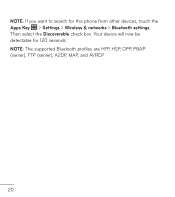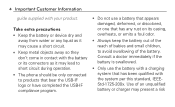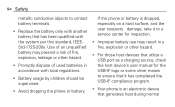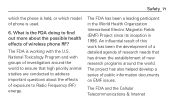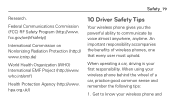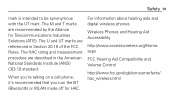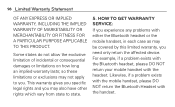LG L75C Support Question
Find answers below for this question about LG L75C.Need a LG L75C manual? We have 2 online manuals for this item!
Question posted by floridawings on October 28th, 2012
Where Can I Find My Bluetooth Program To Add Bluetooth To My Phone?
The person who posted this question about this LG product did not include a detailed explanation. Please use the "Request More Information" button to the right if more details would help you to answer this question.
Current Answers
Related LG L75C Manual Pages
LG Knowledge Base Results
We have determined that the information below may contain an answer to this question. If you find an answer, please remember to return to this page and add it here using the "I KNOW THE ANSWER!" button above. It's that easy to earn points!-
Pairing Bluetooth Devices LG Dare - LG Consumer Knowledge Base
...Some devices may prompt you want to connect to enter the Bluetooth menu. 2. Pictures LG Dare Bluetooth Profiles The phone will then connect to connect. Article ID: 6263 Last ...Bluetooth power has been turned on pairing. How do I pair bluetooth devices to a Bluetooth device follow the steps bellow: 1. To pair your device for Bluetooth devices within range (30 ft.). Touch the "add... -
Mobile Phones: Lock Codes - LG Consumer Knowledge Base
...the device to travel abroad with the phone or switch service providers. the default lock code is used to or provide these types of codes. GSM Mobile Phones: The Security Code is 2431 Should ...the Service Provider and SIM Card support it does not have the phone re-programmed. Article ID: 6450 Views: 4816 Pairing Bluetooth Devices LG Dare This process will appear. The default code is ... -
Advanced Phone Book Features: Entering Wait and Pause periods - LG Consumer Knowledge Base
... release the specified number to be input so the voicemail box can be typed into the phone (if there is usually necessary when the number will be pressed (example: voicemail, office ... 973 Also read Bluetooth Profiles How does it takes 8 seconds for the automated system to greet the caller and ask for the phone to send the desired series of "Pauses" or "P"s can add a "Pause"...
Similar Questions
Why Won't My 2xx Plantronics Bluetooth Play Music From My Lgl75c?
(Posted by brucechandlerjr 9 years ago)
My Lg L75c Phone Won't Turn On Past The Tracfone Screen. How Do I Fix?
I haven't even had the phone for a month yet. The batterydied yesterday and when I try to turn it on...
I haven't even had the phone for a month yet. The batterydied yesterday and when I try to turn it on...
(Posted by Cannatachloe1 11 years ago)