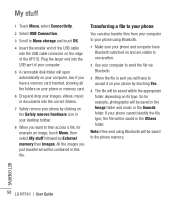LG KF510 Support Question
Find answers below for this question about LG KF510 - LG Cell Phone 24 MB.Need a LG KF510 manual? We have 1 online manual for this item!
Question posted by micnva on December 12th, 2012
How Do I Add Thing On My Phone I Broughtit Today Along With The Card And I Dont
know how to used the card and get a phone no. also how to put the 18,no it said to add to get it cut on,it is a new phone re-boost mobile the card I got was a 50.00 dollar card
Current Answers
Related LG KF510 Manual Pages
LG Knowledge Base Results
We have determined that the information below may contain an answer to this question. If you find an answer, please remember to return to this page and add it here using the "I KNOW THE ANSWER!" button above. It's that easy to earn points!-
HDTV-Gaming-Lag - LG Consumer Knowledge Base
...While image-enhancement can seriously add to the time it ...if you 've already got your HDTV of choice ...output native 1080p. Some brand-new HDTV models produce a great...today have a VGA input so as to function easily as spending hundred of dollars...has a particular resolution as things develop. Bring the consoles that... searching for processing. IE: dont use dolby 6.1 if you set your... -
TV:Audio Connections - LG Consumer Knowledge Base
... - Because of the binding posts. inch phone jack and plug got its name from the stripped end of a...card in pairs; RCA Connectors are often color-coded in a PC. RCA audio jacks and plugs are sometimes called "phono plugs" or "phono jacks". Red for Right Channel and Black or White for connections to center or surround channel RCA jacks.) Phone / Mini-phone - The identical RCA connector used... -
LCD Panel - LG Consumer Knowledge Base
... twist the light beam 90 degrees and allow a certain wavelength of light to each cell and makes for channels? 3D Requirements & The two polarizers are used in a blurred image. LCD Panel A demonstration of each other, which prevents light from passing through. This provides accurate control of a liquid crystal panel's operation. FAQs...
Similar Questions
Lg410g Flip Phone Speakerphone Feature
How do you use the speakerphone feature on the LG410G flip phone?
How do you use the speakerphone feature on the LG410G flip phone?
(Posted by estnicola 11 years ago)
Can I Add My Bluetooth To This Phone
(Posted by karrieselinger 11 years ago)
Can I Use A Camera Card To Download Photos
(Posted by desyray 11 years ago)