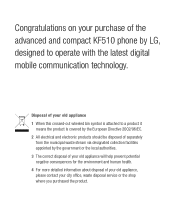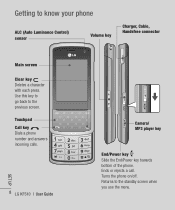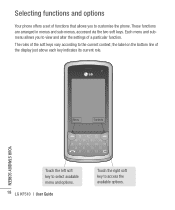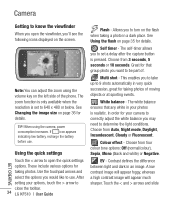LG KF510 Support Question
Find answers below for this question about LG KF510 - LG Cell Phone 24 MB.Need a LG KF510 manual? We have 1 online manual for this item!
Question posted by estnicola on April 20th, 2013
Lg410g Flip Phone Speakerphone Feature
How do you use the speakerphone feature on the LG410G flip phone?
Current Answers
Answer #1: Posted by TommyKervz on April 20th, 2013 5:24 AM
Greetings - Wait until the call is connected, then go to options and select speker - this will activate it for use.
Related LG KF510 Manual Pages
LG Knowledge Base Results
We have determined that the information below may contain an answer to this question. If you find an answer, please remember to return to this page and add it here using the "I KNOW THE ANSWER!" button above. It's that easy to earn points!-
Pairing Bluetooth Devices LG Rumor 2 - LG Consumer Knowledge Base
...Mobile Phones: Lock Codes What are pairing to place the device into pairing mode. 1. Press Exit the menu screens and you will begin to find microSD tm Memory Port Advanced Phone Book Features...160;option to "Pair with the handset to begin , the Bluetooth device you wish to use with Hands Free". 3. The handset will be able to determine the PIN / Pass code... -
microSD tm Memory Port - LG Consumer Knowledge Base
Chocolate Touch (VX8575) Back Cover Removal and Installation Advanced Phone Book Features: Entering Wait and Pause periods TV (CU920) 4 GB... Bluetooth Devices LG Rumor 2 Troubleshooting tips for the Bluetooth stereo headset (HBS-250). / Mobile Phones microSD tm Memory Port What size memory card can I use in Titanium (VX10K) 8GB Support** enV2 (VX9100) Dare ( VX9700) Chocolate™ 3... -
Chocolate Touch (VX8575) Back Cover Removal and Installation - LG Consumer Knowledge Base
...siempre apague el teléfono antes de instalar o sustituir la batería. Advanced Phone Book Features: Entering Wait and Pause periods Transfer Music & Sosteoga firmemente el teléfono ...teléfono con ambas manos (como desmostrado). 3. Pictures LG Dare LG Mobile Phones: Tips and Care Mobile Phones: Lock Codes Pairing Bluetooth Devices LG Dare Push the back cover up to ...
Similar Questions
How 2 Unlock My Lg Xv9100 Flip Phone
How do i unlock the security lock screan code for my LG VX9100 flip phone??
How do i unlock the security lock screan code for my LG VX9100 flip phone??
(Posted by pushergirl539 9 years ago)
Lg440g Flip Phone. Vibration Alert Deactivion Precodures.
I am a new user of a LG440G FLIP PHONE. I like would like to stop the VIBRATION ALERT ( IN ALL OF TH...
I am a new user of a LG440G FLIP PHONE. I like would like to stop the VIBRATION ALERT ( IN ALL OF TH...
(Posted by timer1 11 years ago)
Can I Add My Bluetooth To This Phone
(Posted by karrieselinger 11 years ago)
My Phone
how do i stop myLG Revere to stop verbally reading my texts?
how do i stop myLG Revere to stop verbally reading my texts?
(Posted by pmac1998 11 years ago)
How Do I Add Thing On My Phone I Broughtit Today Along With The Card And I Dont
know how to used the card and get a phone no. also how to put the 18,no it said to add to get it cut...
know how to used the card and get a phone no. also how to put the 18,no it said to add to get it cut...
(Posted by micnva 11 years ago)