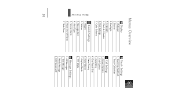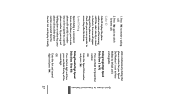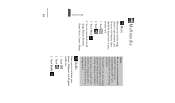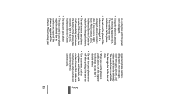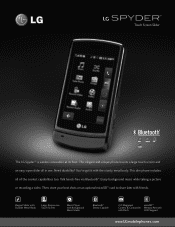LG LG830 Support and Manuals
Get Help and Manuals for this LG item

Most Recent LG LG830 Questions
How To Bluetooth Pictures From Lg800 To A Computer
(Posted by Disarod 9 years ago)
How To Install Driver To Download Pictures Tracfone
(Posted by Daana102 9 years ago)
How To Retrieve Images On Lg800g Phone
(Posted by nictrin 9 years ago)
How To Get Media Off My Tracfone Lg800g
(Posted by traju 9 years ago)
How Do I Force My Lg800g Phone To Show Up On My Computer
(Posted by snoBenLos 9 years ago)
Popular LG LG830 Manual Pages
LG LG830 Reviews
We have not received any reviews for LG yet.