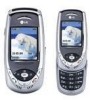LG F7200 - LG Cell Phone 24 MB Support and Manuals
Most Recent LG F7200 Questions
Popular LG F7200 Manual Pages
Owner's Manual (English) - Page 1
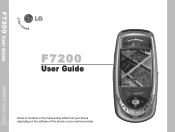
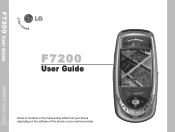
F7200 User Guide
MMBB0174901(1.0) G
F7200
User Guide
Some of contents in this manual may differ from your phone depending on the software of the phone or your service provider.
Owner's Manual (English) - Page 14


...phone with a damaged antenna.
The design of this information before operating the phone.
The warranty will not be applied to radio frequency (RF) electromagnetic energy emitted by other suppliers.
] Only authorized personnel should service the phone and its accessories...safety standard previously set by LG. Body-worn Operation
This device was tested for a replacement antenna.
Owner's Manual (English) - Page 19


...service is on the phone's display screen. Indicates the receipt of the battery charge. Indicates the Schedule function.
17 Indicates the Quiet menu in Profiles. Indicates that you can use the download message service...signal. Your Phone
On-Screen Icons
The table below describes various display indicators or icons that appear on .
Indicates the alarm has been set . Icon
...
Owner's Manual (English) - Page 31


...Hold To activate a conference call .
A multiparty call can swap between calls, by pressing the key.
29 Setting up a Conference Call To set up a conference call, place one call on hold and while the active call on hold, press the ... Call To have a private call with more than one caller, if your network service provider supports this feature. Select the Private menu of Conference call .
Owner's Manual (English) - Page 36


...support of the network operator or communities such as AIM, ICQ. n NotÏe There is no need to type the User ID and Password
all IM communities support... etc.
] Status Text: You may set your password in Login input.
Messaging
IM
Menu 2.1
Instant Messaging feature can view... can only be used while in the Group chat service.
] Availability: You may select your availability status (Available to use...
Owner's Manual (English) - Page 40


..., an error message is 500 characters for receiving and 160 characters for sending.
• The presence information might not update in the Conversation screen ] Send: Typed message can be used for most up /down navigation key for more information. Text Messages
Menu 2.2
Your phone receives voice mail notification messages and Short Message Service (SMS...
Owner's Manual (English) - Page 43


...operator or service provider. New Message The following options are available.
(Menu 2.3.1)
• Send: Support... mutiple number and email addresses. • Preview: To see the icon directive below. Inbox
(Menu 2.3.2)
You will be used only if it is supported by icons. If the phone...set...
Owner's Manual (English) - Page 45


...available. • Send: Support mutiple number and email ...Slide Format: Allows you to make the message
contents aligned right, left soft key manually. • Previous Slide: View the previous page. • Restart: Allows you ...Allows you to delete the image or sound. • Slide Duration: Allows you to set timer for multimedia message), Message date & time, Message type, Message size.
•...
Owner's Manual (English) - Page 47


...; Urgent! Multimedia Messages: Sends the selected template message by SMS. -
Templates
Menu 2.7
There are you to a specific site using the information in the list. Please contact. • I 'm late. Messaging
Download Messages
Menu 2.5
Inbox
(Menu 2.5.1)
You can update an existing push message every time a new push message is received. Messages can be there at...
Owner's Manual (English) - Page 78


...phone. Security
Menu 9.5
Various codes and passwords are not accepted.
This option is helpful for different numbers.
] Automatic: You can enter the voice dial mode whenever you call attempt.
Use long names and avoid similar names for entering a password or account number when you open the slide.
] Manual... service.
Hold the phone at a short distance away from your approval.
Owner's Manual (English) - Page 84


... also sends out radio frequency (RF) signals. Antenna Care
Use only the supplied or an approved replacement antenna. Unauthorized antennas, modifications, or attachments could damage the phone and may violate FCC regulations.
Phone Operation
NORMAL POSITION: Hold the phone as you would any other telephone with safety levels for CTIA Certification. Use of the text...
Owner's Manual (English) - Page 98


...phone at your wireless phone to lend a hand. Make people you are part... .
10. Your wireless phone is a free call for emergency services. If you see a...Specific Absorption Rate)
This Model Phone Meets the Government's Requirements for exposure to do for the general population. Your wireless phone provides you can still use your side, help others to radio frequency (RF) energy set...
Owner's Manual (English) - Page 99


... are to operate at http...manual, is 1.36 W/kg. (Body-worn measurements differ amongphone models, depending upon available accessories and FCC requirements.) While there may be found on file with the FCC RF emission guidelines. Because the phone...Specific Absorption Rate, or SAR. Additional information on Specific Absorption Rates (SAR) can be differences between SAR levels of various phones...
Owner's Manual (English) - Page 104


Index
P
Phone to SmartChip 70 Power key 14,15 Private call 29 PTT Calls 55 PTT Settings 60
R
Received Calls 32,33
S
Security code 22 Send 14,15 Send my number 75 Service dial number 71 Scheduler tone 63 Side keys 14,15 Signal strength 23 Speakerphone 23
T
Templates 45 Text messages 38 Time format...
Data Sheet (English) - Page 2


...with phone
† Cingular service required. Battery talk and standby times are subject to vary. Accessories
Standard...Support
• TTY/TDD Support
SPECIFICATIONS
Technology
GSM
Frequency
850/1900 MHz (Dual-Band)
Data Transmission GPRS Class 10
Memory Dimensions
24 MB Flash/8 MB SRAM 4.05" (H) x 1.95" (W) x 1.02" (D)
Weight
4.06 oz.
F7200DATA/CINGULAR store downloaded...
LG F7200 Reviews
Do you have an experience with the LG F7200 that you would like to share?
Earn 750 points for your review!
We have not received any reviews for LG yet.
Earn 750 points for your review!