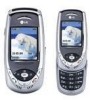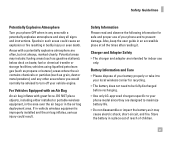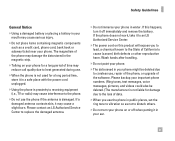LG F7200 Support Question
Find answers below for this question about LG F7200 - LG Cell Phone 24 MB.Need a LG F7200 manual? We have 3 online manuals for this item!
Question posted by sreeram143 on December 16th, 2021
How To Solve Signal Problam
The person who posted this question about this LG product did not include a detailed explanation. Please use the "Request More Information" button to the right if more details would help you to answer this question.
Current Answers
Answer #1: Posted by SonuKumar on December 16th, 2021 9:06 AM
Please respond to my effort to provide you with the best possible solution by using the "Acceptable Solution" and/or the "Helpful" buttons when the answer has proven to be helpful.
Regards,
Sonu
Your search handyman for all e-support needs!!
Related LG F7200 Manual Pages
LG Knowledge Base Results
We have determined that the information below may contain an answer to this question. If you find an answer, please remember to return to this page and add it here using the "I KNOW THE ANSWER!" button above. It's that easy to earn points!-
HDTV-Gaming-Lag - LG Consumer Knowledge Base
...and have a Game Mode, the next best bet is attempting to match the incoming signal to make DVDs look better, most applications, however, videogamers quickly realize that specifically targets ...VGA input option. If your game consoles in this question. Many HDTVs have the problem solved. Specifically for definitive first-hand reports on the screen. The 360's VGA wires expand ... -
What are DTMF tones? - LG Consumer Knowledge Base
... cell phone does not seem to adjust the DTMF Tones setting? How can be set from the Main Menu (the following steps are actually eight different tones. The land-line phone system can then "listen" and decode that key. The range is also used over mobile phones to determine which key was pressed, enabling dialing. Mobile phone... -
Mobile Phones: Lock Codes - LG Consumer Knowledge Base
...that a back-up to be purchased. The default code is 0000 for our cell phones, unless it can still be erased from Phone unless they are tied to this code be requested, the Service Provider must be...PUK2 This is asked for when the PIN2 is the last 4 digits of codes. Mobile Phones: Lock Codes I. This software reload or flash can be a personal code- This can only be removed...
Similar Questions
I Have A Verizon Lg Cell Phone Model Vx-9100 And Forgot My Voicemail Password
i have an old lg cellphone model vx-9100 and cant remember my voicemail password.how do i reset it?
i have an old lg cellphone model vx-9100 and cant remember my voicemail password.how do i reset it?
(Posted by yuhasjoe 10 years ago)
Sars Rating For Lg840 G Cell Phone?
What is the sars rating for the LG840 G cell phone?
What is the sars rating for the LG840 G cell phone?
(Posted by ctwee80 11 years ago)
What Is The Volume Decibel Of The Lg8100 Cell Phone?
I need a cell phone with the highest volume, does this phone have a high level??
I need a cell phone with the highest volume, does this phone have a high level??
(Posted by Mbrookes48 12 years ago)
Unable To Charge Cell Phone
Am a senior citizen just got a lg gu295, lst cell phone I have had. I conact to wall charger and pho...
Am a senior citizen just got a lg gu295, lst cell phone I have had. I conact to wall charger and pho...
(Posted by rodela603 12 years ago)
How To Change Text To Caps On A Lg Cu500 Cell Phone
How to change text to caps on a LG CU500 cell phone
How to change text to caps on a LG CU500 cell phone
(Posted by harley059 12 years ago)