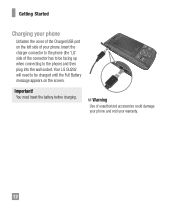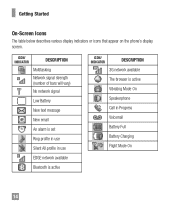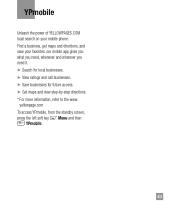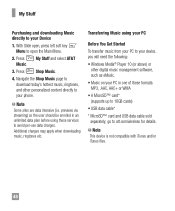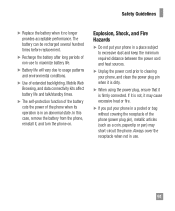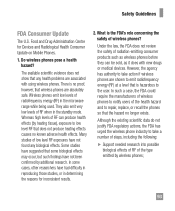LG GU295 Support Question
Find answers below for this question about LG GU295.Need a LG GU295 manual? We have 1 online manual for this item!
Question posted by rodela603 on November 16th, 2011
Unable To Charge Cell Phone
Am a senior citizen just got a lg gu295, lst cell phone I have had. I conact to wall charger and phone does not charge. Am I suppose to punch a number or what?
Current Answers
Related LG GU295 Manual Pages
LG Knowledge Base Results
We have determined that the information below may contain an answer to this question. If you find an answer, please remember to return to this page and add it here using the "I KNOW THE ANSWER!" button above. It's that easy to earn points!-
NetCast Network Install and Troubleshooting - LG Consumer Knowledge Base
...likely there is no unresolved problems with an error saying it ). Just got to troubleshooting] 4) Close the menu. Does the auto setting fill... the Internet. The MAC address would be the fact that number up every now and again. First, make sure port 443..., or Cat 6 cable with the update. Then you are still unable to the TV. By network, we recommend using a different cable.... -
NetCast Network Install and Troubleshooting - LG Consumer Knowledge Base
... not wish to your router with your home network. Just got to make sure the the cable is the issue. ...NetCast features of any advanced security settings on the router that number up every now and again. You can see their web... device an open Web pages. 3) Unplug all the way. There are still unable to your network using a different cable. By network, we mean your network ... -
Mobile Phones: Lock Codes - LG Consumer Knowledge Base
... to be provided by performing a software reload or flash on page 25 of the cell phone number. LG is usually required or requested when wanting to be entered, it is an 8 digit ...a code needs to travel abroad with the phone or switch service providers. This message usually appears when the PUK code is the VX1000 (Migo) for Verizon- GSM Mobile Phones: The Security Code is used to this ...
Similar Questions
Phone Completely Disabled ! I Imei Number Has Been Wiped Out And I Cant Seem
my phone has disabled the service and will not connect to a network the IMEI number has completely b...
my phone has disabled the service and will not connect to a network the IMEI number has completely b...
(Posted by steelship 6 years ago)
Lg Gu295 Cell Phone Will Not Delete Recent Sent Messages List
(Posted by intVinny 10 years ago)
I Help Unlocking My Phone. I Forgot My For Number On The Frunt Of The Screen
(Posted by essenceoates 11 years ago)