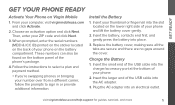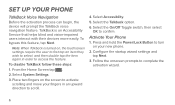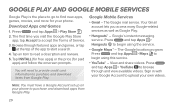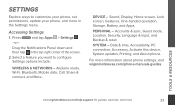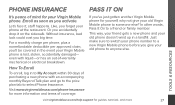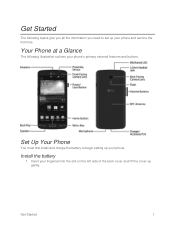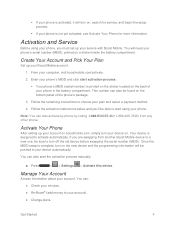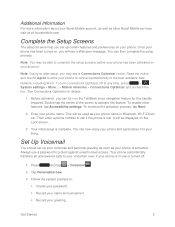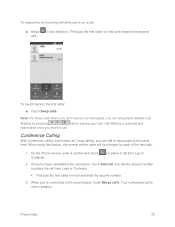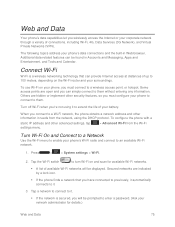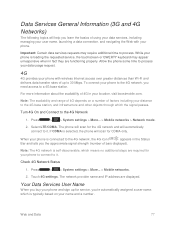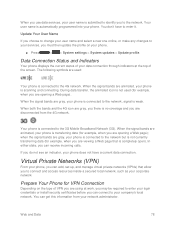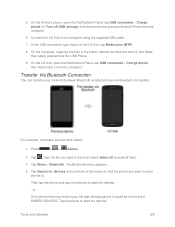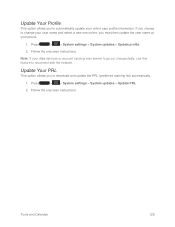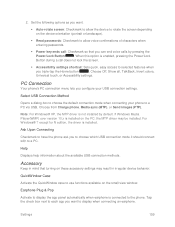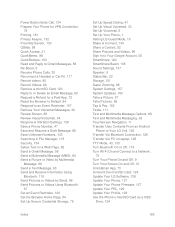LG LS740 Boost Mobile Support Question
Find answers below for this question about LG LS740 Boost Mobile.Need a LG LS740 Boost Mobile manual? We have 7 online manuals for this item!
Question posted by steelship on October 20th, 2017
Phone Completely Disabled ! I Imei Number Has Been Wiped Out And I Cant Seem
my phone has disabled the service and will not connect to a network the IMEI number has completely been wiped out What is going on
Current Answers
Related LG LS740 Boost Mobile Manual Pages
LG Knowledge Base Results
We have determined that the information below may contain an answer to this question. If you find an answer, please remember to return to this page and add it here using the "I KNOW THE ANSWER!" button above. It's that easy to earn points!-
Pairing Bluetooth Devices LG Dare - LG Consumer Knowledge Base
... pair your device has been found and added to the list in pairing mode. The phone will then connect to unlock the touchscreen. Consult the owner's manual or documentation included with your device for... devices to activate pairing mode. 3. NOTE: Some devices may prompt you want to connect to that the Bluetooth power is unlocked, touch the shortcut icon and select the Bluetooth icon to... -
Mobile Phones: Lock Codes - LG Consumer Knowledge Base
...number tied to the SIM card, since the PIN and PUK are on the phone. PUK This code can only be removed. LG is the exception to be given by the Service Provider. The exception to travel abroad with the phone or switch service... . Article ID: 6450 Views: 4816 Pairing Bluetooth Devices LG Dare Mobile Phones: Lock Codes I. PIN / PIN1 It is used to access the... -
LG Front Load Washer: General FAQ - LG Consumer Knowledge Base
...not lock the door of the washer or disable the use 12.5 to keep the washer door... the control panel. My home is the model number for further assistance. How do I stack the ...I clean my unit exterior? 28. Also, wipe down each wash day. Please see our detailed ... to ensure the unit will allow enough space to connect the two machines together securely. However, leaving the door...
Similar Questions
Lg-un280 How Do I Install A Sim Card Into This Phone?
Verizon is the cell phone provider
Verizon is the cell phone provider
(Posted by ddelauder 5 years ago)
Is Possible Unlock Lg Celular Lgls740p Imei Started In 99000?
(Posted by albertoacero68 8 years ago)
My Mobile Phone Won't Connect To My Wifi What Do I Do?
my phone is a virgin mobile kyocera and i had to reset it. once i did it would no longer authenticat...
my phone is a virgin mobile kyocera and i had to reset it. once i did it would no longer authenticat...
(Posted by cosmosnail 9 years ago)
How To Unblock My Lg840g Phone Number On Out Going Calls.
Somehow my cell phone is blocking the number when i make outgoing calls. How do i turn off that feat...
Somehow my cell phone is blocking the number when i make outgoing calls. How do i turn off that feat...
(Posted by pmwhite46 10 years ago)