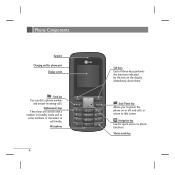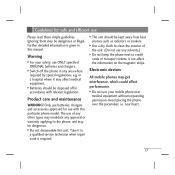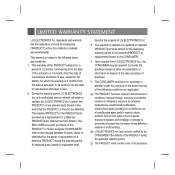LG LG KP107 Support and Manuals
Get Help and Manuals for this LG item

Most Recent LG LG KP107 Questions
Lgms500
I have a lgms500, i have a red light flashing on screen every time i move screen how can i fix that ...
I have a lgms500, i have a red light flashing on screen every time i move screen how can i fix that ...
(Posted by Anonymous-145396 9 years ago)
Can I Reset Or Reboot My Lgl34c Using My Imei Number
(Posted by delenciasimmons 9 years ago)
Apn Settings For Lg Optimus Logic
I bought a LG optimus logic and am still unable to receive data. Can you help?
I bought a LG optimus logic and am still unable to receive data. Can you help?
(Posted by luvelygurl1994 9 years ago)
Setting For Light
Is the there a setting that will make LG70 MS323 light up with incoming messages?
Is the there a setting that will make LG70 MS323 light up with incoming messages?
(Posted by salaces 9 years ago)
LG LG KP107 Videos
Popular LG LG KP107 Manual Pages
LG LG KP107 Reviews
We have not received any reviews for LG yet.