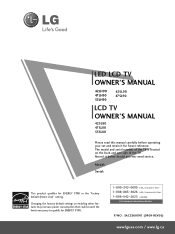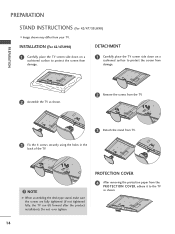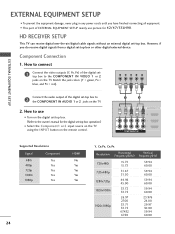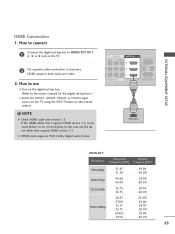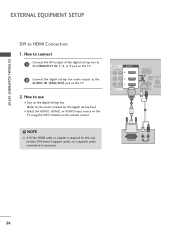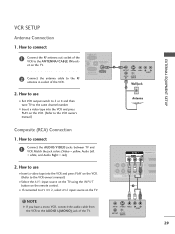LG 42SL90 - LG - 42" LCD TV Support and Manuals
Get Help and Manuals for this LG item

Most Recent LG 42SL90 Questions
Connecting A 42lb4d Lg Tv To The Internet?
How can I coonnect a 42lb4d LG Tv to the internet?
How can I coonnect a 42lb4d LG Tv to the internet?
(Posted by amosotisjr 9 years ago)
Hi Team,
I Have Offer To Buy This Tv (re-cell)use For Appro Two Years.
Please
I would like to know following details in this regards: 1) Is it safe to buy this re-sell product, ...
I would like to know following details in this regards: 1) Is it safe to buy this re-sell product, ...
(Posted by gokulsm86 10 years ago)
Connecting Ipad Via Bluetooth And Also A External Amp/speaker Anyone Tried?
I tried to connect my IPad via Bluetooth to LG42LS90QR, as recommended in option selected variable o...
I tried to connect my IPad via Bluetooth to LG42LS90QR, as recommended in option selected variable o...
(Posted by murlikn 11 years ago)
What Kind Of Screws Attach The Tv To The Stand?
(Posted by casimer23 11 years ago)
Can't Connecy To The Network
(Posted by Anonymous-30421 12 years ago)
Popular LG 42SL90 Manual Pages
LG 42SL90 Reviews
 LG has a rating of 4.00 based upon 1 review.
Get much more information including the actual reviews and ratings that combined to make up the overall score listed above. Our reviewers
have graded the LG 42SL90 based upon the following criteria:
LG has a rating of 4.00 based upon 1 review.
Get much more information including the actual reviews and ratings that combined to make up the overall score listed above. Our reviewers
have graded the LG 42SL90 based upon the following criteria:
- Durability [1 rating]
- Cost Effective [1 rating]
- Quality [1 rating]
- Operate as Advertised [1 rating]
- Customer Service [1 rating]