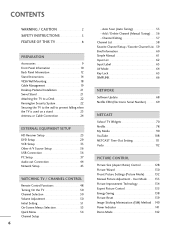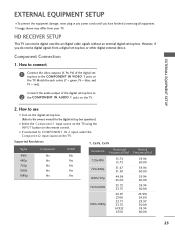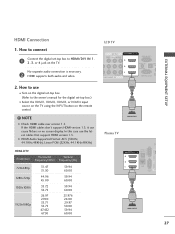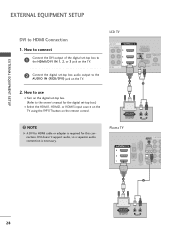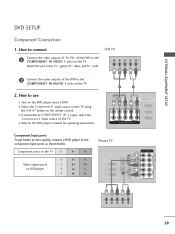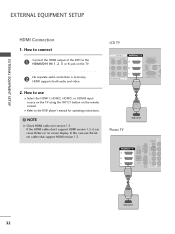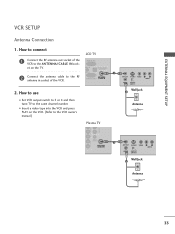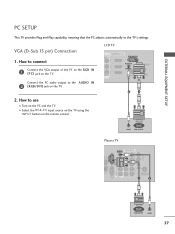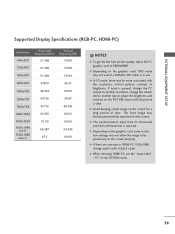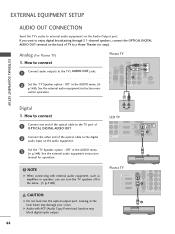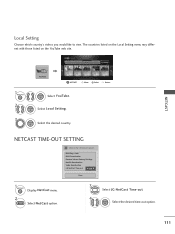LG 42LH50 - LG - 42" LCD TV Support and Manuals
Get Help and Manuals for this LG item

Most Recent LG 42LH50 Questions
Lg 42lh50
I have a LG42LH50 tv. It has backlight but no sound or picture. Any idea
I have a LG42LH50 tv. It has backlight but no sound or picture. Any idea
(Posted by jeffelectricco 7 years ago)
Hello! Gl tv 42lh50yd
League, gives type screen washed, all locked. without sound and image. and only if I take off the ou...
League, gives type screen washed, all locked. without sound and image. and only if I take off the ou...
(Posted by nardobarros 10 years ago)
Hdmi Ports
My tv's 4 hdmi ports do not work at al.none of the ports are recognized Directv box. all the other p...
My tv's 4 hdmi ports do not work at al.none of the ports are recognized Directv box. all the other p...
(Posted by gnadathur 10 years ago)
Audio System Of Laptop Compaq Nc 6220 Not Functioning Pl Guide
(Posted by peersahibsalim 11 years ago)
LG 42LH50 Videos
Popular LG 42LH50 Manual Pages
LG 42LH50 Reviews
 LG has a rating of 3.00 based upon 1 review.
Get much more information including the actual reviews and ratings that combined to make up the overall score listed above. Our reviewers
have graded the LG 42LH50 based upon the following criteria:
LG has a rating of 3.00 based upon 1 review.
Get much more information including the actual reviews and ratings that combined to make up the overall score listed above. Our reviewers
have graded the LG 42LH50 based upon the following criteria:
- Durability [1 rating]
- Cost Effective [1 rating]
- Quality [1 rating]
- Operate as Advertised [1 rating]
- Customer Service [1 rating]