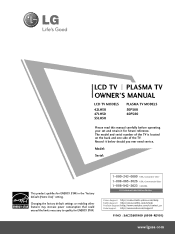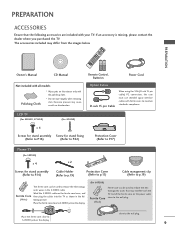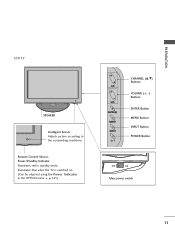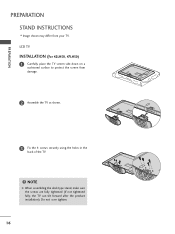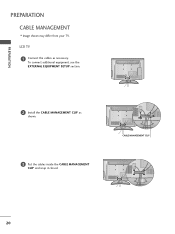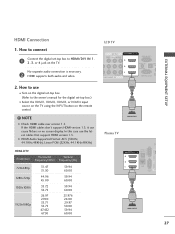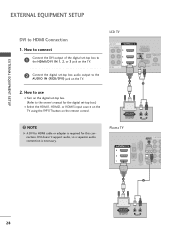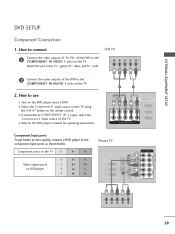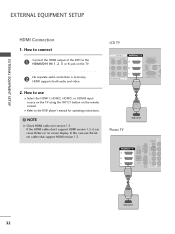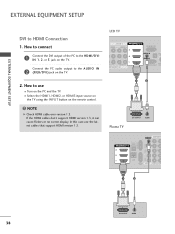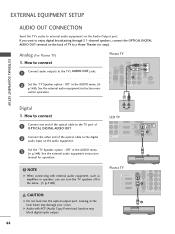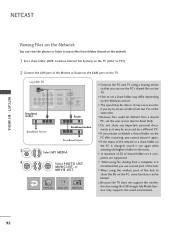LG 42LH50 Support Question
Find answers below for this question about LG 42LH50 - LG - 42" LCD TV.Need a LG 42LH50 manual? We have 2 online manuals for this item!
Question posted by gnadathur on October 6th, 2013
Hdmi Ports
Current Answers
Answer #1: Posted by TheWiz on October 6th, 2013 2:22 PM
If it still doesn't work then you will need to have someone look at it that's experienced with TV repair. If it's under warranty you can have it repaired for free. Contact information for LG customer service can be found here:
Related LG 42LH50 Manual Pages
LG Knowledge Base Results
We have determined that the information below may contain an answer to this question. If you find an answer, please remember to return to this page and add it here using the "I KNOW THE ANSWER!" button above. It's that easy to earn points!-
LCD Connections - LG Consumer Knowledge Base
...TV Terminology LCD Terminology: Tuning Systems Broadband TV Netflix connection Television: No Signal Broadband TV: Network Sharing Troubleshooting S-Video Super Video. Variable Audio Out Same as regular audio, but output instead of the unit (no video or audio). RGB " and/or "PC/DTV". Optical Audio Normally labeled "Digital Audio (optical)". Normally labeled "HDMI... Port", "Service Port",... -
WHAT IS DVI ? - LG Consumer Knowledge Base
... becoming increasingly popular with Cable Card Television: No Power Television: Firmware Updates - Article ID: 2922 Views: 779 Audio issue with video card manufacturers, and most cards nowadays include both a and a DVI output port. In addition to being again constrained to the high-quality analog Component Video. stands for older flat panels. It is being used as... -
3D Requirements & FAQs - LG Consumer Knowledge Base
...use? As long as the TV) 4) 3D Movie Using an HDMI v1.4 Cable is recommened....work as long as the can charge the glasses with the included cable using any USB port (Including one of the USB ports on another TV...TV -> LCD TV Recording Issues: Timer Record Television: Activating Vudu NetCast Network Install and Troubleshooting Television: Noise/Audio problems VUDU install and setup Television...
Similar Questions
When power on the Tv after 3 or 4 minutes its switched off and restart again and again it switch off...
I have recently moved back to the UK after being in Norway.While there I bought an LG 42ls570t 42" L...
League, gives type screen washed, all locked. without sound and image. and only if I take off the ou...
can you buy a seperate stand for the tv? I BOUght one a long time ago but now I NEED the stand becau...