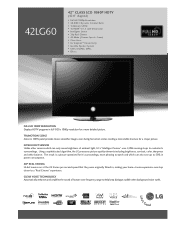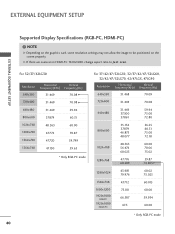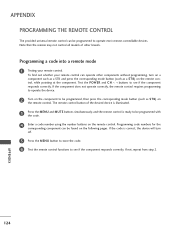LG 42LG60 - LG - 42" LCD TV Support and Manuals
Get Help and Manuals for this LG item

Most Recent LG 42LG60 Questions
Power On/off Problem
My TV gets on and after sometime it get restarted and for sometime it hangs
My TV gets on and after sometime it get restarted and for sometime it hangs
(Posted by kasi8165 5 years ago)
No Power On
my tv 42lg60fr does not come on, it only shows red standby light please help.
my tv 42lg60fr does not come on, it only shows red standby light please help.
(Posted by wstseleng 6 years ago)
Where Find The Main Boar
Hellow, you know where find de mainboar tv for 42LG60FR EAX40043810. Thank you.
Hellow, you know where find de mainboar tv for 42LG60FR EAX40043810. Thank you.
(Posted by wemendoza46776 7 years ago)
Lg 42lg60-lg-42'lcd Tv
When power on the Tv after 3 or 4 minutes its switched off and restart again and again it switch off...
When power on the Tv after 3 or 4 minutes its switched off and restart again and again it switch off...
(Posted by snehalvijayee079 8 years ago)
My 42 Inch Lg Scarlet Won't Turn On No Remote
(Posted by retta333 9 years ago)
Popular LG 42LG60 Manual Pages
LG 42LG60 Reviews
We have not received any reviews for LG yet.