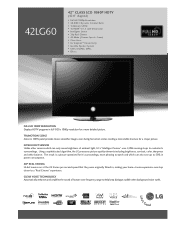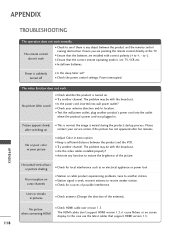LG 42LG60 Support Question
Find answers below for this question about LG 42LG60 - LG - 42" LCD TV.Need a LG 42LG60 manual? We have 2 online manuals for this item!
Question posted by snehalvijayee079 on November 6th, 2015
Lg 42lg60-lg-42'lcd Tv
When power on the Tv after 3 or 4 minutes its switched off and restart again and again it switch off after few minutes with little bit sound.and sometimes figures gone up and down sometimes sound goes off and sometimes screen goes black and then remote also not work but TV is on....and screen is black. I check capacitor but its in good conditions. Now what i fo. Please suggests....
Current Answers
Answer #1: Posted by TechSupport101 on November 6th, 2015 10:56 PM
Hi. A bad firmware can cause on and off issue. Otherwise, the service manual here http://elektrotanya.com/lg_32lg40_42lg60_training-manual_sm.pdf/download.html should be able to assist unto the ultimate fix.
Related LG 42LG60 Manual Pages
LG Knowledge Base Results
We have determined that the information below may contain an answer to this question. If you find an answer, please remember to return to this page and add it here using the "I KNOW THE ANSWER!" button above. It's that easy to earn points!-
Liquid Crystal Display (LCD) - LG Consumer Knowledge Base
...3333 Also read TV:LCD: Terminology Television: Problem connecting to the Netflix server Broadband TV: Network Sharing Troubleshooting How do I use my LG remote to the first piece. Each successive layer of glass with the screen's orientation. ... we get 2,359,296 transistors etched onto the glass! LCD Terminology: Resolutions How do I remove a "Power Only" -
NetCast Network Install and Troubleshooting - LG Consumer Knowledge Base
... the Netflix ready device...power cycle your queue is where your network? If the Quick Setup doesn't work . Search or click the link at the bottom of the router's setup menus. By network, we mean your router (or other companies do not get an activation code in TV -> LCD TV LG TV Quick Setup Guide How... -
Television locks up - LG Consumer Knowledge Base
... TV -> LCD TV Closed Caption Issues How do I remove a "Power Only" display screen on the unit, try using a universal remote that it for service. Television Picture Color Television: Activating Vudu NetCast Network Install and Troubleshooting What type of antenna should I use? If unit does not respond to any buttons, reset unit by unplugging it is not functioning properly, check...
Similar Questions
I Need A Stand For My Lg M4201c-ba - Lg - 42' Lcd Flat Panel
I need a stand for my LG M4201C-BA LG 42"
I need a stand for my LG M4201C-BA LG 42"
(Posted by carynb62 9 years ago)
42 Inch Lg Tv Model # 42lg60
The TV was mounted on the wall but i can't mount on the wall ,I have the stand but no screws to moun...
The TV was mounted on the wall but i can't mount on the wall ,I have the stand but no screws to moun...
(Posted by gshoman 10 years ago)
Lg Scarlet 42lg60-ua Problems
sometimes when i turnit on only gives sound but not image, other times appears blinking horizontal b...
sometimes when i turnit on only gives sound but not image, other times appears blinking horizontal b...
(Posted by somoslokhay 11 years ago)
Watching Tv Suddenly Sound Goes Away Have To Turn Tv Off Then Back On To Hear
(Posted by jnino79 11 years ago)