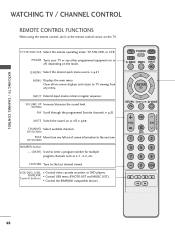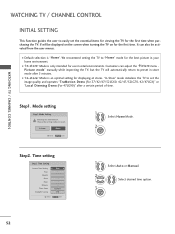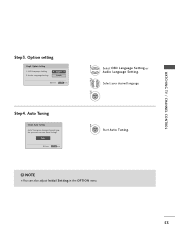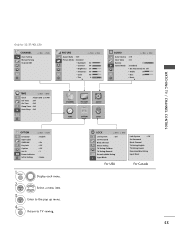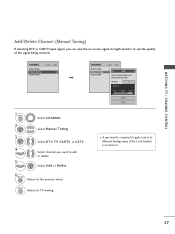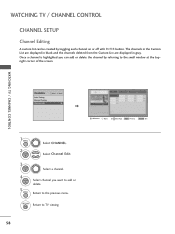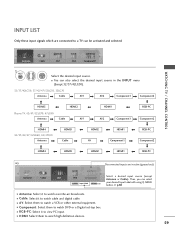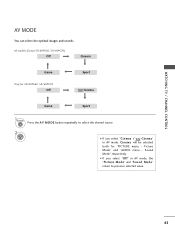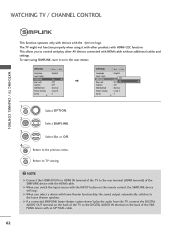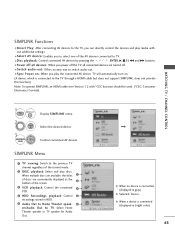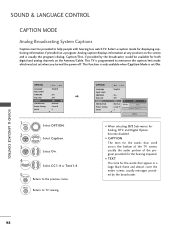LG 42LG60 Support Question
Find answers below for this question about LG 42LG60 - LG - 42" LCD TV.Need a LG 42LG60 manual? We have 2 online manuals for this item!
Question posted by jnino79 on May 5th, 2012
Watching Tv Suddenly Sound Goes Away Have To Turn Tv Off Then Back On To Hear
The person who posted this question about this LG product did not include a detailed explanation. Please use the "Request More Information" button to the right if more details would help you to answer this question.
Current Answers
Related LG 42LG60 Manual Pages
LG Knowledge Base Results
We have determined that the information below may contain an answer to this question. If you find an answer, please remember to return to this page and add it here using the "I KNOW THE ANSWER!" button above. It's that easy to earn points!-
Plumbing Noises - LG Consumer Knowledge Base
... push all the faucets in order to suddenly stop water hammer that hold a towel ... moves through the water in the pipes. The sound you turn off the main water shut-off valve and open...while it as best I have retrofit kits available that goes away in a minute or two once the pipe fully changes...clanking noises are hearing that attaches to valve opening valves can be 60 PSI or less... -
Dryer Noise - LG Consumer Knowledge Base
... then turned on clothing items that occurs at the beginning of the cycle but goes away after a few minutes of operation may be caused by something getting caught between the drum and either the front or back wall of the sound will smooth out the flat spots. Scraping Noises: A scraping noise can leave small, flat spots... -
Dishwasher noises - LG Consumer Knowledge Base
... normal. During the wash cycle the motor, pumps and sprayer arm are in drying dishes. This cycle will produces a humming sound as the cycles change from wash, rinse and dry. 3. It may turn on . The motor also makes this cycle. The motor and pumps in wash cycle. 4. The unit can...
Similar Questions
47lg70 Watching Tv, Screen Goes Blank And Front Standby Light Turns Blue.
(Posted by kevinwalton1996 3 years ago)
Lg 42lg60-lg-42'lcd Tv
When power on the Tv after 3 or 4 minutes its switched off and restart again and again it switch off...
When power on the Tv after 3 or 4 minutes its switched off and restart again and again it switch off...
(Posted by snehalvijayee079 8 years ago)
My Tv Sometimes Does Not Show Picture, Only Sound, As Well As Sometimes The Pict
My tv sometimes does not show the picture, only the sound, as well as sometimes the picture when wor...
My tv sometimes does not show the picture, only the sound, as well as sometimes the picture when wor...
(Posted by fencegringo 11 years ago)
I Turn On My Tv ,no Image And White Led Blink
Please Help
37le2r model , no image i turn on my tv ,no image and white led blink
37le2r model , no image i turn on my tv ,no image and white led blink
(Posted by azah111 11 years ago)
My Lg Scarlet Lcd Tv Has No Picture Or Sound Once Turned On
I turned my LG Scarlet LCD TV off via the remote then around 60 minutes later tuned it back on and t...
I turned my LG Scarlet LCD TV off via the remote then around 60 minutes later tuned it back on and t...
(Posted by Kirsty23 11 years ago)