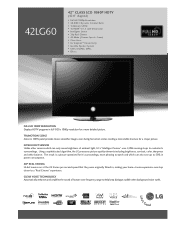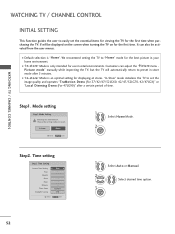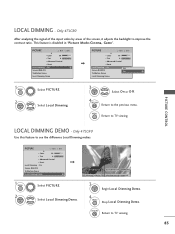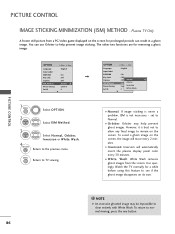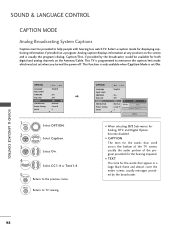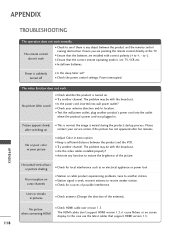LG 42LG60 Support Question
Find answers below for this question about LG 42LG60 - LG - 42" LCD TV.Need a LG 42LG60 manual? We have 2 online manuals for this item!
Question posted by azah111 on March 13th, 2013
I Turn On My Tv ,no Image And White Led Blink Please Help
37le2r model , no image
i turn on my tv ,no image and white led blink
Current Answers
Answer #1: Posted by tintinb on March 13th, 2013 5:20 PM
The white screen that is showing on your LG 42LG60 TV indicates that there is a problem with the LCD screen. Unfortunately, there is no available replacement part online for the screen. It is better that you bring this device to the service/repair center in your area.
If you have more questions, please don't hesitate to ask here at HelpOwl. Experts here are always willing to answer your questions to the best of our knowledge and expertise.
Regards,
Tintin
Related LG 42LG60 Manual Pages
LG Knowledge Base Results
We have determined that the information below may contain an answer to this question. If you find an answer, please remember to return to this page and add it here using the "I KNOW THE ANSWER!" button above. It's that easy to earn points!-
Clock losing time - LG Consumer Knowledge Base
... updated: 06 Sep, 2008 Views: 508 Cable Cards: Not getting channels Television recording issues Television: Activating Vudu Using the TV as a center channel speaker. Clock losing time Clock losing 6-7 mins of time each Turn off auto clock Use manual to bypass cable company OR 42/50PC5D-UC Model Sub MICOM Upgrade(V3.07) for reason below... -
DTT 900/901 Converter Box Hookup Option C - LG Consumer Knowledge Base
...to view Analog stations, and your television remote to the Antenna In connection of your antenna should only be turned on the back of your television. (Image C-4) 6. model number DTT-900 , please contact ...of your VCR. (Image C-3) 5. The coaxial connection from your VCR should come from your converter box. (Image C-2) 4. The coaxial connection from the To TV RF connection and run ... -
Plasma Display Panel (PDP) - LG Consumer Knowledge Base
... charged particles in turn. The television image is improved. Cathode ray tubes produce crisp, vibrant images, but they are...TV Plasma Display Panel (PDP) The basic idea of a plasma display is contained in a plasma television is to illuminate tiny colored fluorescent lights to give the picture a slight tint depending on store shelves: the plasma flat panel...
Similar Questions
I Need A Stand For My Lg M4201c-ba - Lg - 42' Lcd Flat Panel
I need a stand for my LG M4201C-BA LG 42"
I need a stand for my LG M4201C-BA LG 42"
(Posted by carynb62 9 years ago)
Is There A Power Button On Lg Tv 42lg60 That You Can Turn On Manually
Was connected to bad power strip now I plugged into another outlet and it won't turn on
Was connected to bad power strip now I plugged into another outlet and it won't turn on
(Posted by Nazer9199 10 years ago)
What To Do If Tv Is Turning Off And Red Light Blinks
(Posted by Anonymous-114400 10 years ago)
Green/blue Lines On Lg Tv, Sometimes It Takes 5 Times To Turn On Tv
it takes 5 times to turn on tv, we have green and blue horizontal lines on tv all the time. Can this...
it takes 5 times to turn on tv, we have green and blue horizontal lines on tv all the time. Can this...
(Posted by dfitzhugh61 10 years ago)
Watching Tv Suddenly Sound Goes Away Have To Turn Tv Off Then Back On To Hear
(Posted by jnino79 12 years ago)