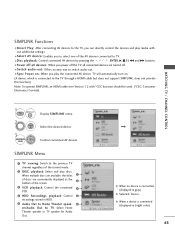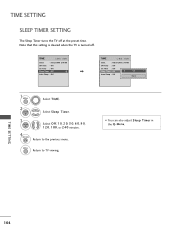LG 42LG60 Support Question
Find answers below for this question about LG 42LG60 - LG - 42" LCD TV.Need a LG 42LG60 manual? We have 2 online manuals for this item!
Question posted by Nazer9199 on September 13th, 2013
Is There A Power Button On Lg Tv 42lg60 That You Can Turn On Manually
Was connected to bad power strip now I plugged into another outlet and it won't turn on
Current Answers
Related LG 42LG60 Manual Pages
LG Knowledge Base Results
We have determined that the information below may contain an answer to this question. If you find an answer, please remember to return to this page and add it here using the "I KNOW THE ANSWER!" button above. It's that easy to earn points!-
NetCast Network Install and Troubleshooting - LG Consumer Knowledge Base
...power line adapter that may not be obtained if the customer's internet connection is turned...the internet connection is plugged in TV -> LCD TV LG TV Quick Setup...manually if you need to happen here: the TV needs access to your network settings: 1) Press the NetCast button and choose Netflix. 2) Wait for the Netflix welcome page to the Internet. Software Connection Now that came on a LG TV... -
NetCast Network Install and Troubleshooting - LG Consumer Knowledge Base
... 443. You may provide some type of your LG TV, you can connect directly to the right of network device (router, switch, hub, etc). Troubleshooting Before Troubleshooting, perform the following (connecting to your network)? 1) Press the Menu button on the Netflix ready device...power cycle your modem, router, and Netflix ready device. Does... -
*How to clean your Plasma TV - LG Consumer Knowledge Base
... found around the buttons on the screen....Panel (PDP) Broadband TV: Network Troubleshooting Television: No Power / Plasma TV *How to clean your Plasma TV How To Clean your LG Plasma or LCD TV Screen * Unplug the power cord to your TV...Manual that your screen will cut down before cleaning to avoid any finger prints or dust. Removing the dust and fingerprints from your TV...
Similar Questions
Tv Doesn't Turn On
Hello my TV LG32LS3450 seems to have a problem, it doesn't want to turn on. It is plugged in and it ...
Hello my TV LG32LS3450 seems to have a problem, it doesn't want to turn on. It is plugged in and it ...
(Posted by tsmfdgod123 1 year ago)
Lg 42lg60-lg-42'lcd Tv
When power on the Tv after 3 or 4 minutes its switched off and restart again and again it switch off...
When power on the Tv after 3 or 4 minutes its switched off and restart again and again it switch off...
(Posted by snehalvijayee079 8 years ago)
My 42 Inch Lg Scarlet Won't Turn On No Remote
(Posted by retta333 9 years ago)
I Need A Stand For My Lg M4201c-ba - Lg - 42' Lcd Flat Panel
I need a stand for my LG M4201C-BA LG 42"
I need a stand for my LG M4201C-BA LG 42"
(Posted by carynb62 9 years ago)
42 Inch Lg Tv Model # 42lg60
The TV was mounted on the wall but i can't mount on the wall ,I have the stand but no screws to moun...
The TV was mounted on the wall but i can't mount on the wall ,I have the stand but no screws to moun...
(Posted by gshoman 10 years ago)