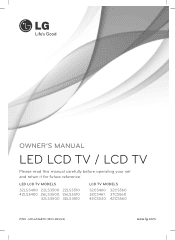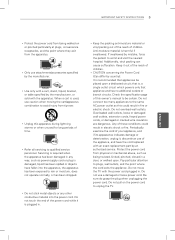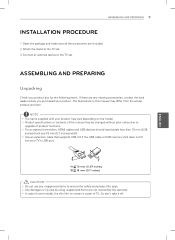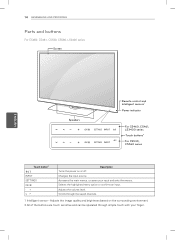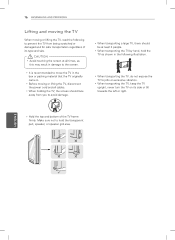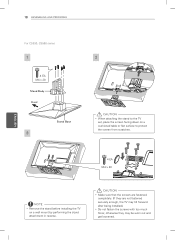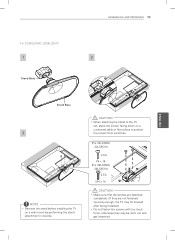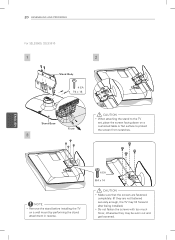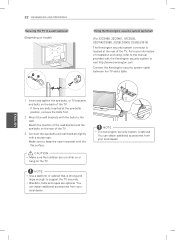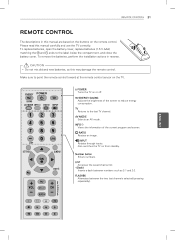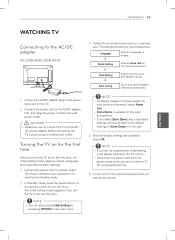LG 32LS3450 Support Question
Find answers below for this question about LG 32LS3450.Need a LG 32LS3450 manual? We have 1 online manual for this item!
Question posted by tsmfdgod123 on March 11th, 2023
Tv Doesn't Turn On
Current Answers
Answer #1: Posted by SonuKumar on March 12th, 2023 7:58 AM
If your LG 32LS3450 TV is not turning on, there are a few potential causes that you can check:
Power source: Check that the TV is plugged in and that the power outlet is working. Try plugging the TV into a different power outlet to see if that resolves the issue.
Remote control: Check that the batteries in the remote control are working properly. You can also try turning on the TV manually using the power button on the TV itself.
Power supply: If the TV is plugged in and the power outlet is working, but the TV still won't turn on, the power supply could be faulty. This may require professional repair.
Firmware update: Sometimes, a firmware update can resolve issues with the TV not turning on. Check the LG website to see if there are any available firmware updates for your model.
Other hardware issues: If none of the above solutions work, there may be other hardware issues with the TV that require professional repair. Contact LG support or a qualified repair technician for further assistance.
Overall, there are several potential causes for your LG 32LS3450 TV not turning on, so it's important to check each of these potential causes to determine the root of the issue.
Please respond to my effort to provide you with the best possible solution by using the "Acceptable Solution" and/or the "Helpful" buttons when the answer has proven to be helpful.
Regards,
Sonu
Your search handyman for all e-support needs!!
Related LG 32LS3450 Manual Pages
LG Knowledge Base Results
We have determined that the information below may contain an answer to this question. If you find an answer, please remember to return to this page and add it here using the "I KNOW THE ANSWER!" button above. It's that easy to earn points!-
Video:DVI - LG Consumer Knowledge Base
... types of flat panel LCD and ...might be a LCD, television, plasma panel, or projector DVI with... HDCP Required that uses DVI is a new form of video interface technology made to use HDCP Non HDCP Displays will not display programming with HDCP Article ID: 3070 Views: 560 Also read TV:VIDEO: BOX HDMI TV:Video: Multipurpose Blu-ray TV:Video Connections:480i TV... -
WHAT IS DVI ? - LG Consumer Knowledge Base
... popular with Cable Card Television: No Power Television: Firmware Updates - Display standard, and a step up from the digital-only DFP format for ( D )igital ( V )ideo ( I )nterface. DVI is being again constrained to being used as the standard computer interface, the DVI standard was, for TV, movies, and DVDs. stands for older flat panels. Likewise, even a few... -
Plasma Display Panel (PDP) - LG Consumer Knowledge Base
...flat panel display. When the electron falls back to forman image. This glow can I use the television as a PC monitor? The television...an ion. / Plasma TV Plasma Display Panel (PDP) The electrons ...to produce a full range of protons (positively charged particles in turn. With the Red, Green, and Blue subpixels being different sizes...
Similar Questions
my tv wont recieve signal from any of the hdmi ports and idk how to fix it
my TV won't turn on just had red light in corner.....I changed power supply board and still same pro...
I need a stand for my LG M4201C-BA LG 42"
where can i get only the base/pedestal for my LG 32LH20R-MA?? PLEASE HELP