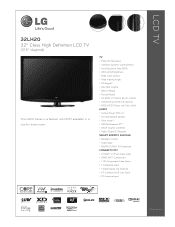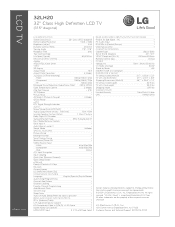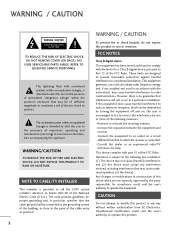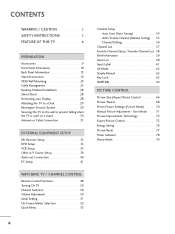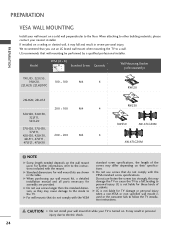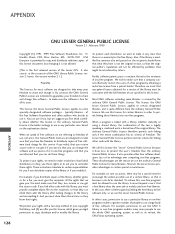LG 32LH20 Support Question
Find answers below for this question about LG 32LH20 - LG - 31.5" LCD TV.Need a LG 32LH20 manual? We have 3 online manuals for this item!
Question posted by mayrab777 on February 24th, 2013
Where Can I Get Only The Base/pedestal For My Lg 32lh20r-ma?? Please Help
Current Answers
Answer #1: Posted by tintinb on February 26th, 2013 8:11 PM
- http://www.alltvparts.com/lg/32lh20/cat_48.html
- http://www.ebay.com/sch/sis.html?_kw=LG+32LH2w-UA+32%22+LCD+HDTV+Flat+Panel+Television+Black+Base+Stand+*Stand+Only*
Please read the user's manual here to know how to properly place the stand. Here's the link:
http://www.helpowl.com/manuals/LG/32LH20/17386
If you have more questions, please don't hesitate to ask here at HelpOwl. Experts here are always willing to answer your questions to the best of our knowledge and expertise.
Regards,
Tintin
Related LG 32LH20 Manual Pages
LG Knowledge Base Results
We have determined that the information below may contain an answer to this question. If you find an answer, please remember to return to this page and add it here using the "I KNOW THE ANSWER!" button above. It's that easy to earn points!-
LG TV Quick Setup Guide - LG Consumer Knowledge Base
... Setup on the same cable. If HDMI is not available, move down the list in TV -> LCD TV Projection TV Plasma TV HDTV-Gaming-Lag 3D Requirements & Component An analog connection that is the best way to connect a device. How do I use it. 1. Television: Noise/Audio problems What Are DVI Single And Dual Links LG... -
Cleaning your Plasma/LCD TV Screen - LG Consumer Knowledge Base
... that you did not purchase a cleaning kit for proper cleaning supplies and helpful tips on your Plasma TV, they can use vacuum attachments on how often to prevent overheating of...♦ Let the TV cool down on the front panel to remove dirt and dust. ♦ Step 3 : Gently dust your Plasma/LCD TV screen with the Plasma or LCD TV Package, it is... -
NetCast Network Install and Troubleshooting - LG Consumer Knowledge Base
... gateway) will list any type of these kits will convince the router to open in TV -> LCD TV LG TV Quick Setup Guide How do I remove a "Power Only" Does the auto setting ...play , you need help with it manually with the settings found. [If it ). Quick Setup 1) Connect the TV to your network can open . It will not let the TV join your router ...
Similar Questions
I am at a complete loss and hoping for some direction. I purchased a wall mount for this TV but cann...
I turned my LG Scarlet LCD TV off via the remote then around 60 minutes later tuned it back on and t...
Hi,I have an 42LG5000-za LCD TV which has developed a red line down the right hand side of the scree...