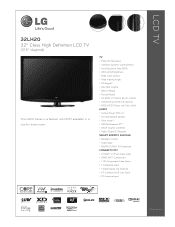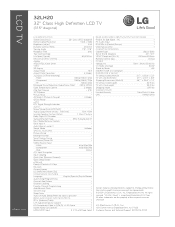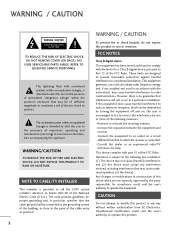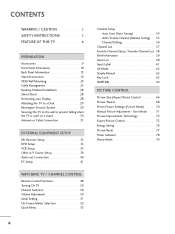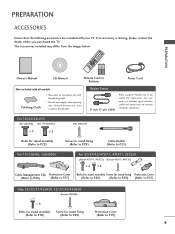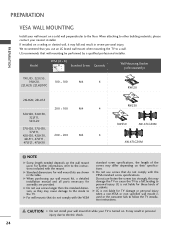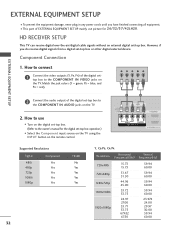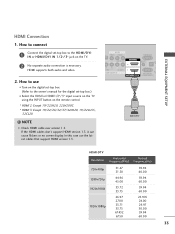LG 32LH20 Support Question
Find answers below for this question about LG 32LH20 - LG - 31.5" LCD TV.Need a LG 32LH20 manual? We have 3 online manuals for this item!
Current Answers
Answer #1: Posted by bernadette2013 on January 22nd, 2017 1:36 PM
Follow the steps given in this website: https://www.techwalla.com/articles/how-to-remove-the-base-of-an-lg-lcd-tv
The main thing you need to do is to remove the 4 big headed screws on back of your TV.
Hope this solution helps.
If you find the answer helpful, kindly accept it as a Solution.
Related LG 32LH20 Manual Pages
LG Knowledge Base Results
We have determined that the information below may contain an answer to this question. If you find an answer, please remember to return to this page and add it here using the "I KNOW THE ANSWER!" button above. It's that easy to earn points!-
Cleaning your Plasma/LCD TV Screen - LG Consumer Knowledge Base
... rear panel this can generate a lot of heat. Unplug the power cord to your screen as this may cause scratches. If there is a significant amount of your plasma TV screen. Step 3 : Gently dust your screen will help prevent overheating. ♦ Removing the dust and fingerprints from your Plasma/LCD TV screen... -
Plasma Display Panel (PDP) - LG Consumer Knowledge Base
...particles. Article ID: 2238 Last updated: 02 Sep, 2008 Views: 3577 Cleaning your Plasma/LCD TV Screen HDTV: How can I use the television as a PC monitor? a red light, a green light and a blue light. The central element in a fluorescent light...160; The free electrons collide with phosphor material coated on store shelves: the plasma flat panel display. -
Z50PX2D Technical Details - LG Consumer Knowledge Base
... 6059 Last updated: 11 May, 2009 Views: 828 VIDEO Stand Installation/ Removal: 42PG 50PG 60PG HDTV: How do I use the television as V-Chip parental controls, sleep timer, custom channel labels, and tri-lingual...HDMI with integrated HD tuner; Cleaning your Plasma/LCD TV Screen measures 55.1 x 32.3 x 12.4 inches (WxHxD) with stand Built-in the Box Plasma TV, remote control (with video's 30 fps ...
Similar Questions
Remove The Base
I am at a complete loss and hoping for some direction. I purchased a wall mount for this TV but cann...
I am at a complete loss and hoping for some direction. I purchased a wall mount for this TV but cann...
(Posted by Christophercook1973 7 years ago)
My Lg Scarlet Lcd Tv Has No Picture Or Sound Once Turned On
I turned my LG Scarlet LCD TV off via the remote then around 60 minutes later tuned it back on and t...
I turned my LG Scarlet LCD TV off via the remote then around 60 minutes later tuned it back on and t...
(Posted by Kirsty23 11 years ago)
Where Can I Get Only The Base/pedestal For My Lg 32lh20r-ma?? Please Help
where can i get only the base/pedestal for my LG 32LH20R-MA?? PLEASE HELP
where can i get only the base/pedestal for my LG 32LH20R-MA?? PLEASE HELP
(Posted by mayrab777 11 years ago)
42lg5000-za Lcd Tv With Red Line
Hi,I have an 42LG5000-za LCD TV which has developed a red line down the right hand side of the scree...
Hi,I have an 42LG5000-za LCD TV which has developed a red line down the right hand side of the scree...
(Posted by debbiegreen07 11 years ago)