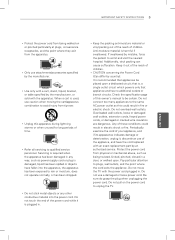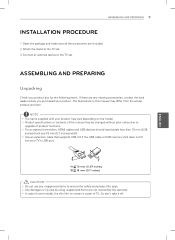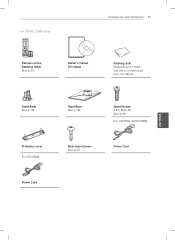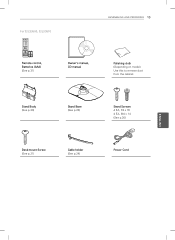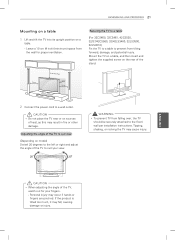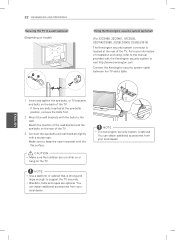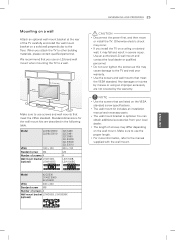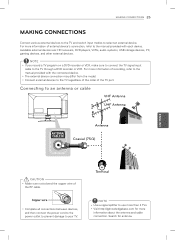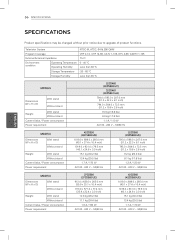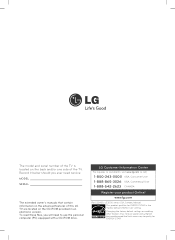LG 32LS3450 Support and Manuals
Get Help and Manuals for this LG item

Most Recent LG 32LS3450 Questions
Tv Doesn't Turn On
Hello my TV LG32LS3450 seems to have a problem, it doesn't want to turn on. It is plugged in and it ...
Hello my TV LG32LS3450 seems to have a problem, it doesn't want to turn on. It is plugged in and it ...
(Posted by tsmfdgod123 1 year ago)
How Do You Hard Reset An Lg 32ls3450 Without A Remote?
my tv wont recieve signal from any of the hdmi ports and idk how to fix it
my tv wont recieve signal from any of the hdmi ports and idk how to fix it
(Posted by Anonymous-172066 1 year ago)
How Can I Connect My Lg Led Tv To Home My Theatre ?
(Posted by tech9nano 10 years ago)
LG 32LS3450 Videos
Popular LG 32LS3450 Manual Pages
LG 32LS3450 Reviews
We have not received any reviews for LG yet.