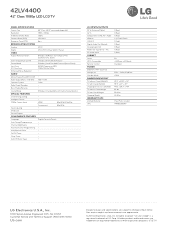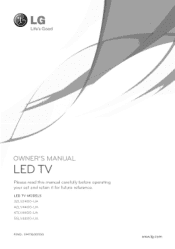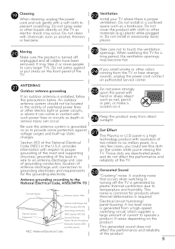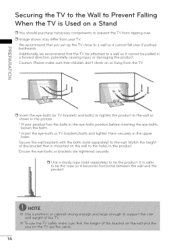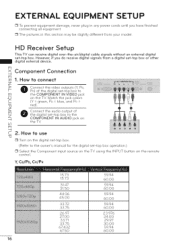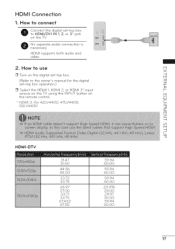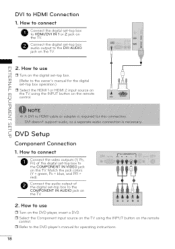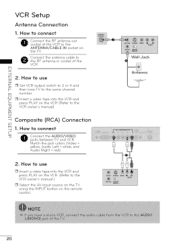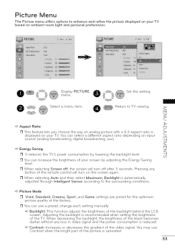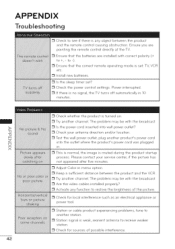LG 42LV4400 Support and Manuals
Get Help and Manuals for this LG item

Most Recent LG 42LV4400 Questions
42lv4400 Wont Turn On
(Posted by ANIndyAn 9 years ago)
Lg 32lc7d Wont Turn On
(Posted by dave5ron 9 years ago)
Full Picture On Lg 42lv4400
How do I get a full screen picture on my tv?A
How do I get a full screen picture on my tv?A
(Posted by Dino1925 10 years ago)
Tv Wont Turn On
i had my tv serviced back in january for this same problem but they told me nothing was wrong. my tv...
i had my tv serviced back in january for this same problem but they told me nothing was wrong. my tv...
(Posted by border2100 10 years ago)
Lg Tv Factory Setting
Hi,My name is Ajeet I goT LG26LC55 tv and wt happen with that I reset factory setting then after on ...
Hi,My name is Ajeet I goT LG26LC55 tv and wt happen with that I reset factory setting then after on ...
(Posted by Sondhaj 11 years ago)
LG 42LV4400 Videos
Popular LG 42LV4400 Manual Pages
LG 42LV4400 Reviews
We have not received any reviews for LG yet.