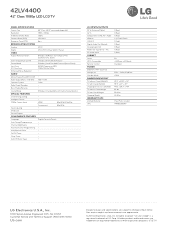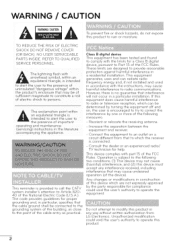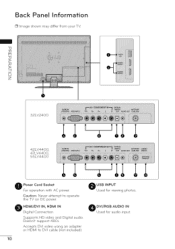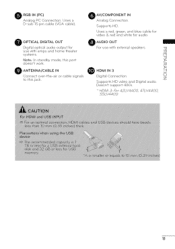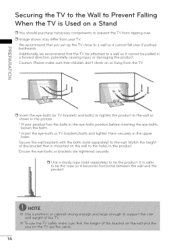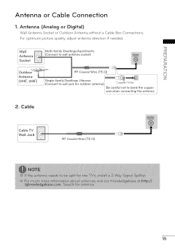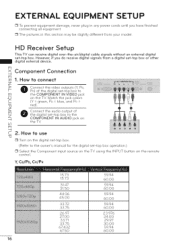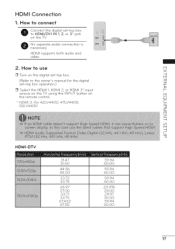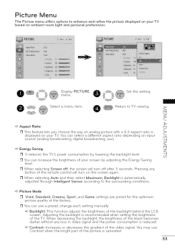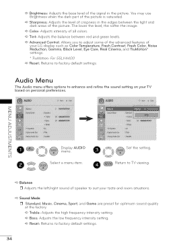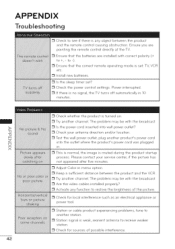LG 42LV4400 Support Question
Find answers below for this question about LG 42LV4400.Need a LG 42LV4400 manual? We have 2 online manuals for this item!
Question posted by Dino1925 on July 29th, 2013
Full Picture On Lg 42lv4400
How do I get a full screen picture on my tv?A
Current Answers
Related LG 42LV4400 Manual Pages
LG Knowledge Base Results
We have determined that the information below may contain an answer to this question. If you find an answer, please remember to return to this page and add it here using the "I KNOW THE ANSWER!" button above. It's that easy to earn points!-
Rear Projection Color TV Instruction Manual: Parental Control/V-Chip Settings - LG Consumer Knowledge Base
...) • For Television programs including made-for a time period. Dialogue - Violence (applies to TV-PG and Above, TV-14) • video...TV Instruction Manual: AVL Leveler/TV Speaker On/Off Rear Projection Color TV Instruction Manual: POP(Picture out Picture) Settings/Still Picture Freeze Rear Projection Color TV Instruction Manual: Swapping Main/Sub Pictures Rear Projection Color TV... -
Plasma Display Panel (PDP) - LG Consumer Knowledge Base
..., any big-screen CRT television is to illuminate tiny colored fluorescent lights to release ultraviolet photons. The negatively charged electrons perfectly balance the positively charged protons, so the atom has a net charge of a room. The free electrons collide with phosphor material coated on store shelves: the plasma flat panel display... -
Z50PX2D Technical Details - LG Consumer Knowledge Base
...picture. Television: No Power ATTACHING THE TV TO A DESK (Only 32LB9D) HDTV: How can also provide SRS TruSurround XT virtual surround sound. / Plasma TV Z50PX2D Technical Details Technical Details 50-inch plasma TV...the following fields. Cleaning your Plasma/LCD TV Screen The 3D Y/C digital comb filter analyzes consecutive...signals 1000cd/m2 high brightness panel, 8000:1 contrast ratio, ...
Similar Questions
47lg60fd - Sound But No Picture - Tv Has To Be Restarted Several Times
Hello, this TV was replaced and sat idle in good dry/clean storage for 6 months and was then wall mo...
Hello, this TV was replaced and sat idle in good dry/clean storage for 6 months and was then wall mo...
(Posted by xastential 8 years ago)
I Need A Stand For My Lg M4201c-ba - Lg - 42' Lcd Flat Panel
I need a stand for my LG M4201C-BA LG 42"
I need a stand for my LG M4201C-BA LG 42"
(Posted by carynb62 9 years ago)
My Father Lg Tv Is Always Going Off Air Can Someone Please Send Me Instruction S
i need step by step instruction on how to get it to recieve a siginal
i need step by step instruction on how to get it to recieve a siginal
(Posted by marywristen 11 years ago)
Recovery Password For Tuning Lock On Lg Flatron Gold Television Model Rf21fa20q
Recovery Passord for Tuning lock on Lg Television Model RF21FA20Q
Recovery Passord for Tuning lock on Lg Television Model RF21FA20Q
(Posted by devireddydendi 11 years ago)