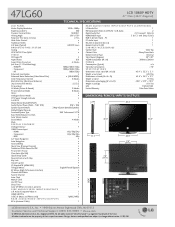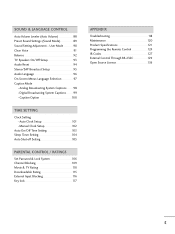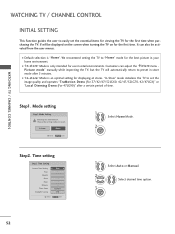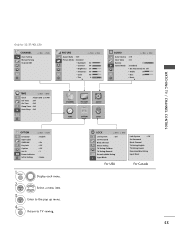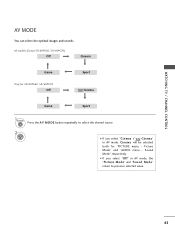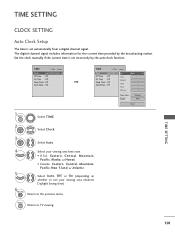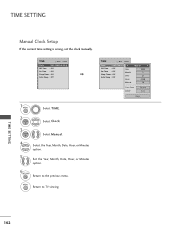LG 47LG60 Support Question
Find answers below for this question about LG 47LG60 - LG - 47" LCD TV.Need a LG 47LG60 manual? We have 2 online manuals for this item!
Question posted by xastential on September 19th, 2015
47lg60fd - Sound But No Picture - Tv Has To Be Restarted Several Times
Hello, this TV was replaced and sat idle in good dry/clean storage for 6 months and was then wall mounted downstairs. It was watched maybe four times over a month or two., no problems arose. Now it turns itself off several times before it stays on. The screen might flash up the TV picture for a split second then it goes back to black, usually there is no picture at all flashing up. On start up you will see the channel number and mode flash up, most times, for a second or two then nothing. The channels change and the sound is good, but no picture. No external devices are plugged in only a 'digital' aerial with a signal booster unit. Is this a common problem and worth fixing or should I give up on this TV. It is relatively low mileage for its age. Thanks in advance for any response I might receive.
Current Answers
Related LG 47LG60 Manual Pages
LG Knowledge Base Results
We have determined that the information below may contain an answer to this question. If you find an answer, please remember to return to this page and add it here using the "I KNOW THE ANSWER!" button above. It's that easy to earn points!-
TV:LCD: Terminology - LG Consumer Knowledge Base
... separate sub-channels. PROGRESSIVE SCAN Progressive scan is because interlaced uses two fields (scans) in the illustration below). Digital TV uses MPEG2 compression similar to fill the screen with LCD TVs. FAQs LCD versus CRT Progressive scan doesn't produce twice as good a picture as show in order to DVDs, but by high definition TVs. Advanced Television Standards Committee... -
Rear Projection Color TV Instruction Manual: AVL Leveler/TV Speaker On/Off - LG Consumer Knowledge Base
...TV Instruction Manual: POP(Picture out... buttons to turn the TV internal speakers off. 1. Off to select the Sound menu. 2. TV Speaker. On or Off . the desired sound option (Balance, Treble, and Bass). 3. Rear Projection Color TV... to adjust the level. TV Speaker On/Off If you change channels. Adjusting Balance, Treble, Bass Manually adjust the sound levels: Balance, Treble, and... -
Rear Projection Color TV Instruction Manual: Basic Setup and Operation Manual Channel Operation - LG Consumer Knowledge Base
... the remote control once, the sound is muted. Rear Projection Color TV Instruction Manual: Picture Format... Press the right arrow and then use the NUMBER buttons to about one tenth of the level of original volume level. Or, use up /down button to select the channel number you press the mute button on...
Similar Questions
No Picture, No Sound On A Lg 47lg60.
When I turn the TV on there isn't sound or picture. It looks like the black screen is on but I can't...
When I turn the TV on there isn't sound or picture. It looks like the black screen is on but I can't...
(Posted by mjuneau05 8 years ago)
No Picture, But , Have Sound
what would be my problem, what would I replace?
what would be my problem, what would I replace?
(Posted by shep1891 8 years ago)
Hissing Sound When Tv Turned On; Shows Very Dark Pict 2 To 3 Min Be4 Clear Pict
(Posted by Honedriper 9 years ago)
Fault With 47lg7000 Lcd Tv
Hi i own an 47LG7000 It has stopped working when I power on from the mains the red light blinks a...
Hi i own an 47LG7000 It has stopped working when I power on from the mains the red light blinks a...
(Posted by smcvitty81 10 years ago)