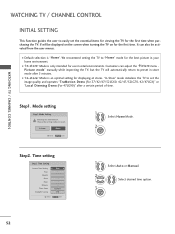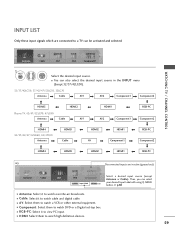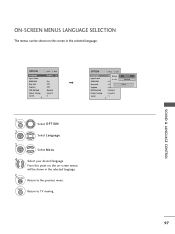LG 47LG60 Support Question
Find answers below for this question about LG 47LG60 - LG - 47" LCD TV.Need a LG 47LG60 manual? We have 2 online manuals for this item!
Question posted by mjuneau05 on November 27th, 2015
No Picture, No Sound On A Lg 47lg60.
When I turn the TV on there isn't sound or picture. It looks like the black screen is on but I can't see if I am pushing menu buttons or anything.
Current Answers
Answer #1: Posted by waelsaidani1 on November 27th, 2015 9:02 PM
Hello follow this video guide to solve this problem: https://www.youtube.com/watch?v=PWoz_-3OHIM
Related LG 47LG60 Manual Pages
LG Knowledge Base Results
We have determined that the information below may contain an answer to this question. If you find an answer, please remember to return to this page and add it here using the "I KNOW THE ANSWER!" button above. It's that easy to earn points!-
HDTV: How can I use the television as a PC monitor? - LG Consumer Knowledge Base
... the [advanced] button found near ...Television locks up Television Picture Color LCD Terminology: Resolutions How does TruMotion affect the frame rate? Typically, 1024 x 768 at a refresh rate of 60...television, consult the owner's manual for channels? In most cases, newer high definition televisions can be seen from your PC to the television. / LCD TV HDTV: How can adjust the screen... -
Z50PX2D Technical Details - LG Consumer Knowledge Base
... tuner; Television: No Power ATTACHING THE TV TO A DESK (Only 32LB9D) HDTV: How can also provide SRS TruSurround XT virtual surround sound. The Z50PX2D's screen offers a 1366 x 768 resolution for desk placement (on the supplied stand) or wall mounting (with optional mounting kit). HDMI uses HDCP copy protection. Cleaning your Plasma/LCD TV Screen / Plasma TV Z50PX2D Technical... -
Rear Projection Color TV Instruction Manual: VM Steup/ACC Setup/Picture Appearance adjustments - LG Consumer Knowledge Base
...'s edges. 1. Press the right arrow and then use up /down buttons to select other options. Press the right arrow and then use up/down buttons to select the Picture menu. 2. Use the up /down button to select the desired picture option (Contrast, Brightness, Color, Sharpness, and Tint). 3. Press the menu button and then use up /down buttons to TV viewing.
Similar Questions
47lg60fd - Sound But No Picture - Tv Has To Be Restarted Several Times
Hello, this TV was replaced and sat idle in good dry/clean storage for 6 months and was then wall mo...
Hello, this TV was replaced and sat idle in good dry/clean storage for 6 months and was then wall mo...
(Posted by xastential 8 years ago)
No Picture, But , Have Sound
what would be my problem, what would I replace?
what would be my problem, what would I replace?
(Posted by shep1891 8 years ago)
Lg 26lg30ua Has No Picture. Sound Good But Black Screen
(Posted by Wat2jwt 9 years ago)
Fault With 47lg7000 Lcd Tv
Hi i own an 47LG7000 It has stopped working when I power on from the mains the red light blinks a...
Hi i own an 47LG7000 It has stopped working when I power on from the mains the red light blinks a...
(Posted by smcvitty81 10 years ago)
My Lg Scarlet Lcd Tv Has No Picture Or Sound Once Turned On
I turned my LG Scarlet LCD TV off via the remote then around 60 minutes later tuned it back on and t...
I turned my LG Scarlet LCD TV off via the remote then around 60 minutes later tuned it back on and t...
(Posted by Kirsty23 11 years ago)