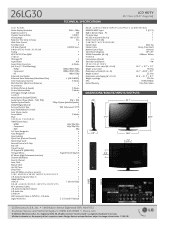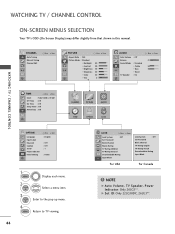LG 26LG30 Support Question
Find answers below for this question about LG 26LG30 - LG - 26" LCD TV.Need a LG 26LG30 manual? We have 2 online manuals for this item!
Question posted by Wat2jwt on July 10th, 2014
Lg 26lg30ua Has No Picture. Sound Good But Black Screen
Current Answers
Answer #1: Posted by BusterDoogen on July 10th, 2014 10:53 AM
I hope this is helpful to you!
Please respond to my effort to provide you with the best possible solution by using the "Acceptable Solution" and/or the "Helpful" buttons when the answer has proven to be helpful. Please feel free to submit further info for your question, if a solution was not provided. I appreciate the opportunity to serve you!
Related LG 26LG30 Manual Pages
LG Knowledge Base Results
We have determined that the information below may contain an answer to this question. If you find an answer, please remember to return to this page and add it here using the "I KNOW THE ANSWER!" button above. It's that easy to earn points!-
TV:LCD: Terminology - LG Consumer Knowledge Base
... onto the screen it displays twice the information in an arc formation. PROGRESSIVE SCAN Progressive scan is EDTV, and 720p and 1080i are less noticeable with LCD TVs. Previously, standard definition TVs only used by broadcasters. With interlaced, each field is better than one . National Television System Committee - Supports SDTV only (480i) - 2 Channel sound ATSC - Advanced... -
Correcting the Aspect Ratio for HDTV - LG Consumer Knowledge Base
...screen by cropping (removing) the left and right sides. Wide Use for HDTV Programming the LST-3410A Remote to view a picture with black/gray (or blank) bars appearing at both horizontally (stretched) and vertically (cropped). Expand Choose when you want to fit 16:9 ratio. Aspect Ratio Summary Article ID: 3222 Last updated: 26... Normal Use for a picture with an original 4:3 ... -
Correcting the Aspect Ratio - LG Consumer Knowledge Base
... aspect ratio will be useful when used with 16:9 aspect ratio monitors or with no black/gray bars. Aspect Ratio Overview Modes for a picture filling the entire screen by program The aspect ratio will shrink the picture to fill the screen, with an original 16:9 aspect ratio (in a 16:9 format will be set to create...
Similar Questions
picture suddenly turns into black and white dots.
Power on & lead ok with blue indicator but black screen
I have replaced the power supply cord & left it unplugged for approx 15min & all I get still...
the power light just flashes red and blue bot the tv wont come on.
My LG 22LG30 shows stripes instead of image, sound is ok. What part is damaged? Sometimes when you l...