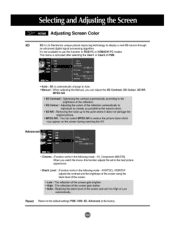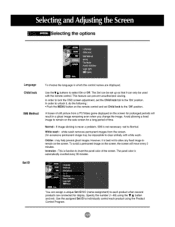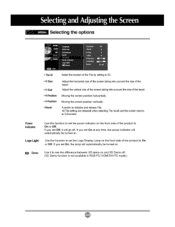LG M4201C-BA - LG - 42" LCD Flat Panel Display Support and Manuals
Get Help and Manuals for this LG item

View All Support Options Below
Free LG M4201C-BA manuals!
Problems with LG M4201C-BA?
Ask a Question
Free LG M4201C-BA manuals!
Problems with LG M4201C-BA?
Ask a Question
Most Recent LG M4201C-BA Questions
I Need Help With The Connection Of Digital Speakers
I need help with the connection of digital speakers to get sound output from the my LG Display. I'm ...
I need help with the connection of digital speakers to get sound output from the my LG Display. I'm ...
(Posted by Anonymous-151507 8 years ago)
I Need A Stand For My Lg M4201c-ba - Lg - 42' Lcd Flat Panel
I need a stand for my LG M4201C-BA LG 42"
I need a stand for my LG M4201C-BA LG 42"
(Posted by carynb62 9 years ago)
My Tv Is Not Turning On! Tkanx
(Posted by jackieoz 11 years ago)
My Lg Flatron Is Saying No Signal All Over And Is This A Television Or A Pc ?
(Posted by travisphillips19 12 years ago)
Warranty
can i get a warranty from India once i purchase LCD TV from Qata and send to India?
can i get a warranty from India once i purchase LCD TV from Qata and send to India?
(Posted by rony960 12 years ago)
Popular LG M4201C-BA Manual Pages
LG M4201C-BA Reviews
We have not received any reviews for LG yet.