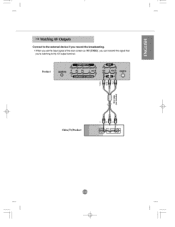LG M5500C-BA - LG - 55" LCD Flat Panel Display Support and Manuals
Get Help and Manuals for this LG item

View All Support Options Below
Free LG M5500C-BA manuals!
Problems with LG M5500C-BA?
Ask a Question
Free LG M5500C-BA manuals!
Problems with LG M5500C-BA?
Ask a Question
Most Recent LG M5500C-BA Questions
How Do I Get Sound To Work For The Internet On My Lg 55 Lv 5500 Led Tv?
I'm using a bose surround sound system for my audio.
I'm using a bose surround sound system for my audio.
(Posted by coachaluza 11 years ago)
Model 5500 Lg
I am interested in streaming radio programs,but cant. Have a Belkin router and switched with a Links...
I am interested in streaming radio programs,but cant. Have a Belkin router and switched with a Links...
(Posted by robsronnie 12 years ago)
I Bought A Lw 5500 A 55 Inch 3d Tv Fuzzy Picture
The DVD player works great the Tv picture is less than average I bought the Tv expecting t se goo te...
The DVD player works great the Tv picture is less than average I bought the Tv expecting t se goo te...
(Posted by benzconnections 12 years ago)
Popular LG M5500C-BA Manual Pages
LG M5500C-BA Reviews
We have not received any reviews for LG yet.