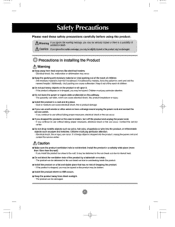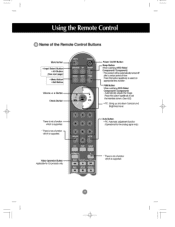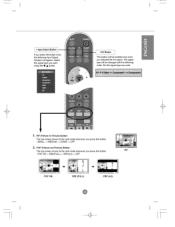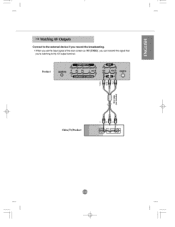LG M5500C-BA Support Question
Find answers below for this question about LG M5500C-BA - LG - 55" LCD Flat Panel Display.Need a LG M5500C-BA manual? We have 1 online manual for this item!
Question posted by benzconnections on July 20th, 2011
I Bought A Lw 5500 A 55 Inch 3d Tv Fuzzy Picture
The DVD player works great the Tv picture is less than average I bought the Tv expecting t se goo television not just good DVD
Current Answers
Answer #1: Posted by crazyredhead87 on July 20th, 2011 10:52 PM
Do you have high definition cable or satellite? If you do not have high definition, the standard definition picture will be fuzzy. The reason for this is that standard definition television comes in at 480p or 480 lines of picture. A high definition 3D television is a 1080p television so it means that the lines in the standard definition picture are getting stretched to more than double their size. This is what makes the picture blurry. If you upgrade to high definition cable or satellite you will get a clear picture.
Related LG M5500C-BA Manual Pages
LG Knowledge Base Results
We have determined that the information below may contain an answer to this question. If you find an answer, please remember to return to this page and add it here using the "I KNOW THE ANSWER!" button above. It's that easy to earn points!-
HDTV-Gaming-Lag - LG Consumer Knowledge Base
...TV Quick Setup Guide Television: No Power Television: Noise/Humming/Popping Problem TV... LCDs and plasma displays ...great deal of this case down . Just as every TV has a native resolution, just...TV HDTV-Gaming-Lag Quick Solution: Ensure sound settings on console is set to native resolution of TV. The first generation of HD-DVD players output 1080i as well. This sort of processing takes real work... -
Television: No Signal - LG Consumer Knowledge Base
... on another TV. If DVD or VHS players work, cables may not be cables. Make sure TV is used. Try playing a DVD or VHS tape. If converter box works on -screen menu of no picture. If problem disappears, problem may have channel list created. 2. Try a different cable and route straight from converter to another TV and displays picture, problem... -
Z50PX2D Technical Details - LG Consumer Knowledge Base
... other devices? With a gas-plasma screen you 'll be able to a clearer picture. Cleaning your Plasma/LCD TV Screen / Plasma TV Z50PX2D Technical Details Technical Details 50-inch plasma TV with stand Built-in NTSC and ATSC (hi-def) tuners; It includes such television features as a PC monitor? This results in improved detail and color purity, a more...
Similar Questions
I Have A 55 Inch Lg Tv Designs When It Turns On The Lines Are Up And Down But Th
(Posted by tamthompson60 2 years ago)
Is This A 3d Tv? It Says So On Some Screens. It Is A 42ln5700-uh
(Posted by zack2chat 10 years ago)
42 Inch Lg Tv Model # 42lg60
The TV was mounted on the wall but i can't mount on the wall ,I have the stand but no screws to moun...
The TV was mounted on the wall but i can't mount on the wall ,I have the stand but no screws to moun...
(Posted by gshoman 10 years ago)
How Do I Get Sound To Work For The Internet On My Lg 55 Lv 5500 Led Tv?
I'm using a bose surround sound system for my audio.
I'm using a bose surround sound system for my audio.
(Posted by coachaluza 11 years ago)
Model 5500 Lg
I am interested in streaming radio programs,but cant. Have a Belkin router and switched with a Links...
I am interested in streaming radio programs,but cant. Have a Belkin router and switched with a Links...
(Posted by robsronnie 12 years ago)