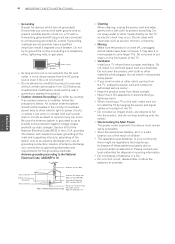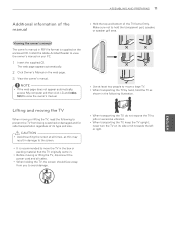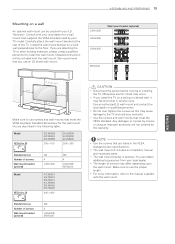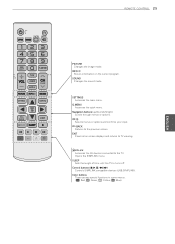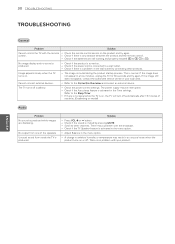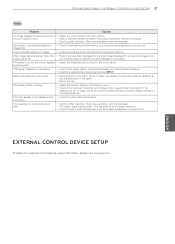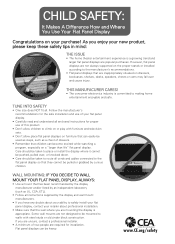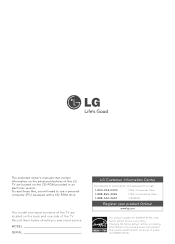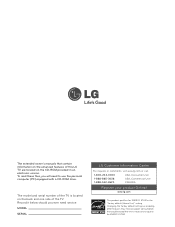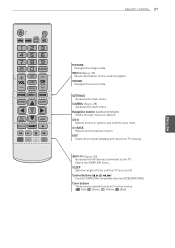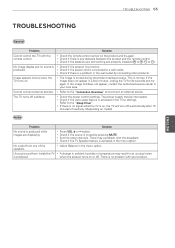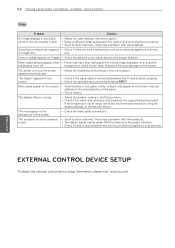LG 47LN5400 Support Question
Find answers below for this question about LG 47LN5400.Need a LG 47LN5400 manual? We have 2 online manuals for this item!
Question posted by tamthompson60 on September 16th, 2021
I Have A 55 Inch Lg Tv Designs When It Turns On The Lines Are Up And Down But Th
Current Answers
Answer #1: Posted by SonuKumar on September 16th, 2021 9:49 AM
LG TV- How to reset my LG Smart TV
Press the Smart button on your remote, then click the Gear icon in the top right, then General > Reset to Initial Settings.
https://factory-reset.com/wiki/LG_Service_Menu
https://www.ifixit.com/Guide/LG+47LN5400+LED++Replacement/135405
Please respond to my effort to provide you with the best possible solution by using the "Acceptable Solution" and/or the "Helpful" buttons when the answer has proven to be helpful.
Regards,
Sonu
Your search handyman for all e-support needs!!
Related LG 47LN5400 Manual Pages
LG Knowledge Base Results
We have determined that the information below may contain an answer to this question. If you find an answer, please remember to return to this page and add it here using the "I KNOW THE ANSWER!" button above. It's that easy to earn points!-
Television Aspect Ratio - LG Consumer Knowledge Base
...:1 ATSC (16:9) Widescreen TV 1.85:1 Academy Flat, VistaVision 2.20:1 Super Panavision 70, Technirama 2.35:1 Cinemascope, Anamorphic Scope, Ultra Panavision (35mm) 2.40:1 Panavison 2.55:1 Cinemascope 2.60:1 Cinerama 2....TV's will show a black line on top and bottom of a widescreen TV is up convert an analog program to correct the aspect ratio as the broadcaster is 1.78:1 (16.9). Television... -
Plasma Display Panel (PDP) - LG Consumer Knowledge Base
...television, the plasma display varies the intensities of the different lights to a higher energy level and the atom heats up a sizable chunk of protons (positively charged particles in turn... oxide protective layer, are only about 6 inches (15 cm) thick. ...the situation changes very quickly. / Plasma TV Plasma Display Panel (PDP) ...flat panel display. -
How does TruMotion affect the frame rate? - LG Consumer Knowledge Base
... match the frame rate of the panel instead of LCD's 30" If the TV is video processing software. It is a video processing technique that makes 24p input look more like it would in LG TVs: Article ID: 6482 Views: 375 LCD versus CRT Liquid Crystals (continued) Television: Activating Vudu LCD Terminology: Progressive scan...
Similar Questions
My lg tv 37lg50 turns on by itself. How do I correct this?
Does the LG 47LN5400 model support audio out for connecting a TaoTronics Bluetooth 5.0 2-in-1 Adapte...
When I cut my LG 47nl5000 on, the LG logo comes up and then the entire screen goes black even though...
i had my tv serviced back in january for this same problem but they told me nothing was wrong. my tv...