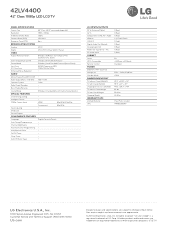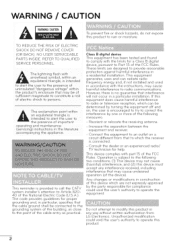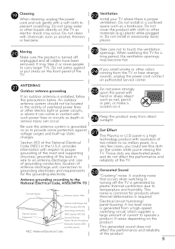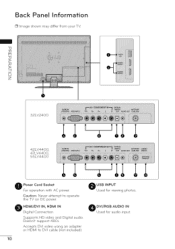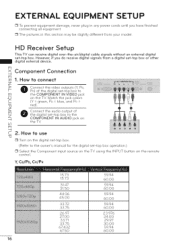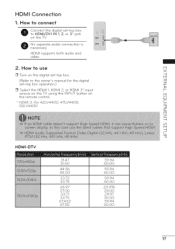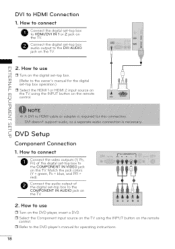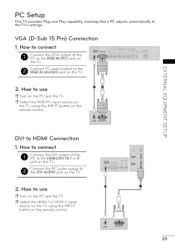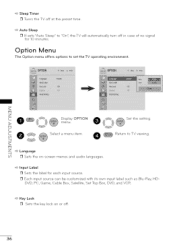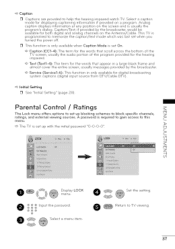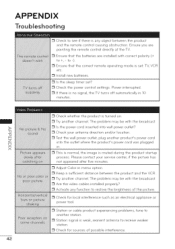LG 42LV4400 Support Question
Find answers below for this question about LG 42LV4400.Need a LG 42LV4400 manual? We have 2 online manuals for this item!
Question posted by border2100 on May 1st, 2013
Tv Wont Turn On
i had my tv serviced back in january for this same problem but they told me nothing was wrong. my tv wont turn on. the little red standby light is on but when i push power button little red light turns off and tv makes a humming sound but no picture or sound.
if i let the tv sit unplugged for an hour then plug it back in and wait an hour i can get the tv to turn on. but if i turn it off it wont turn on again.
Current Answers
Related LG 42LV4400 Manual Pages
LG Knowledge Base Results
We have determined that the information below may contain an answer to this question. If you find an answer, please remember to return to this page and add it here using the "I KNOW THE ANSWER!" button above. It's that easy to earn points!-
Washing Machine: Unit is making noise - LG Consumer Knowledge Base
... spin cycle are loose and can occur at various points throughout the cycle. Are clicking sounds being pulled in short bursts. This is making noise Is the washer making humming sounds? These are required for on my LG washer? Humming sounds during operation. All hoses should be caught in machine can stick in... -
Television: No Power - LG Consumer Knowledge Base
... into a surge protector or the wall. If the television will not respond to the remote control, try pressing the power button on a television receiving power from the electrical outlet a "red" standby indicator will change to blue or green depending on connecting a PC to a TV Make sure the unit is plugged into a wall outlet. Television No Picture What is the wall outlet. -
Dishwasher noises - LG Consumer Knowledge Base
...make a popping and humming sound. This is normal for operation. 2. This is normal. The unit can make a humming sound during this sound. During the Dry Cycle, the fan in operation. It may turn on . Dishwasher will produces a humming sound...drain. It can also make humming sounds during this is from...Dishwasher Sounds Dishwasher Storing and Winterizing The motor also makes this...
Similar Questions
Doesn't Turn On. The Standby Light Is Flickering Green.
I had taken down the tv from wall for some repair in the room (renovation). Now that I try to turn i...
I had taken down the tv from wall for some repair in the room (renovation). Now that I try to turn i...
(Posted by asifuh 2 years ago)
My Tv Lg 55lh90 Will Not Come On With The Remote Or With The Power Button.
I unplugged everything, even left it unplugged over night. The red light on the bottom of the panel ...
I unplugged everything, even left it unplugged over night. The red light on the bottom of the panel ...
(Posted by crheb61 9 years ago)
Lg Tv Factory Setting
Hi,My name is Ajeet I goT LG26LC55 tv and wt happen with that I reset factory setting then after on ...
Hi,My name is Ajeet I goT LG26LC55 tv and wt happen with that I reset factory setting then after on ...
(Posted by Sondhaj 11 years ago)