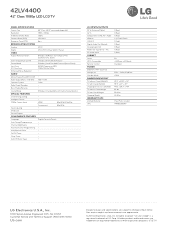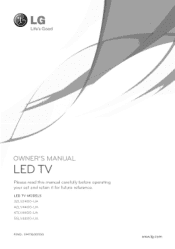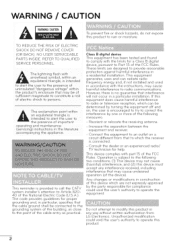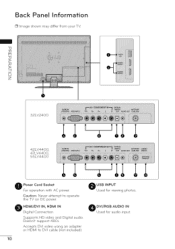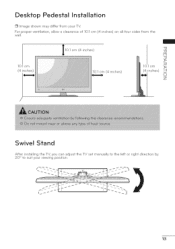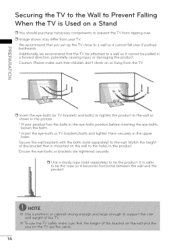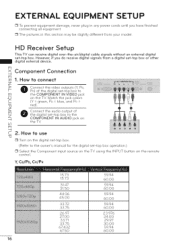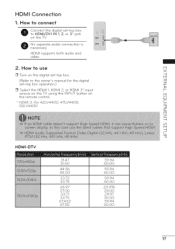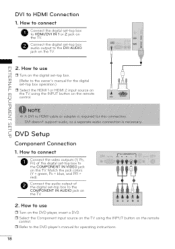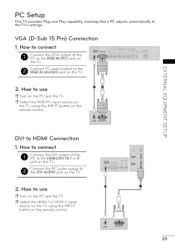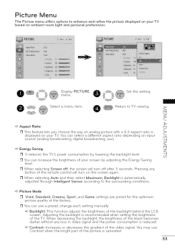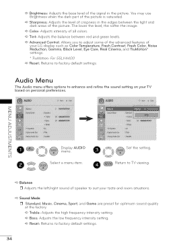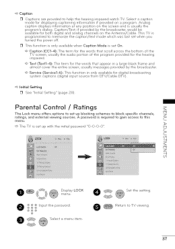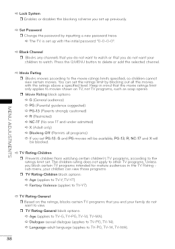LG 42LV4400 Support Question
Find answers below for this question about LG 42LV4400.Need a LG 42LV4400 manual? We have 2 online manuals for this item!
Question posted by Sondhaj on April 20th, 2013
Lg Tv Factory Setting
Hi,My name is Ajeet I goT LG26LC55 tv and wt happen with that I reset factory setting then after on my tv there is green light blinking for 30 sec and after that country setting shown but when I press next then same light blinking and not shown anything...please help me thanks
Current Answers
Related LG 42LV4400 Manual Pages
LG Knowledge Base Results
We have determined that the information below may contain an answer to this question. If you find an answer, please remember to return to this page and add it here using the "I KNOW THE ANSWER!" button above. It's that easy to earn points!-
Cleaning your Plasma/LCD TV Screen - LG Consumer Knowledge Base
...receive the signal properly. ♦ Step 4 : Lightly spray the cleaning solution from cooling vents on low setting with a cleaner picture. Do not spray any ...TV. Never open windows go to control the TV. Do not use vacuum attachments on the front panel to the left or right? Warning ! Do not use cleaners that was including with the damp cloth. Helpful... -
Video:DVI - LG Consumer Knowledge Base
...flat panel LCD and Plasma monitors. DVI-A (Analog) DVI-D (Digital) DVI-I )nterface. therefore simple to DA and AD conversion Geometry, clock and phase settings...Also read TV:VIDEO: BOX HDMI TV:Video: Multipurpose Blu-ray TV:Video Connections:480i TV: Video:... set-top box, or DVD player, and the digital display might be a LCD, television, plasma panel,... -
Plasma Display Panel (PDP) - LG Consumer Knowledge Base
... of three fluorescent lights -- In addition to a higher energy level and the atom heats up different areas of uncharged particles. These televisions have wide screens, comparable to give the picture a slight tint depending on store shelves: the plasma flat panel display. Each pixel is contained in a CRT set, you introduce...
Similar Questions
My Lg 32lf595b Web Is Tv Red Light Blinking Twise Screen Not Coming
My lg 32LF595B web is TV red light blinking twise screen not comingNow what can I do
My lg 32LF595B web is TV red light blinking twise screen not comingNow what can I do
(Posted by kaveshwarachary 7 years ago)
Full Picture On Lg 42lv4400
How do I get a full screen picture on my tv?A
How do I get a full screen picture on my tv?A
(Posted by Dino1925 10 years ago)
42 Lglc4d Flat Screen- I Turn It On The Green Light Flashes A Few Times But Tv D
What Would Cause My Tv When I Turn It On Only The Green Light Flashes A Few Times But Screen Is Stil...
What Would Cause My Tv When I Turn It On Only The Green Light Flashes A Few Times But Screen Is Stil...
(Posted by markcapps27 10 years ago)
Tv Wont Turn On
i had my tv serviced back in january for this same problem but they told me nothing was wrong. my tv...
i had my tv serviced back in january for this same problem but they told me nothing was wrong. my tv...
(Posted by border2100 11 years ago)
My Father Lg Tv Is Always Going Off Air Can Someone Please Send Me Instruction S
i need step by step instruction on how to get it to recieve a siginal
i need step by step instruction on how to get it to recieve a siginal
(Posted by marywristen 11 years ago)