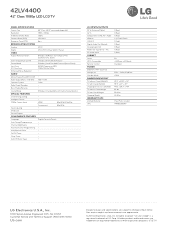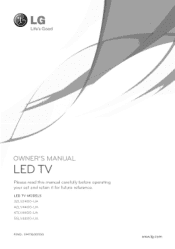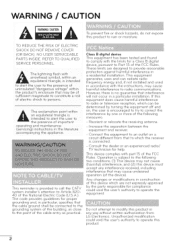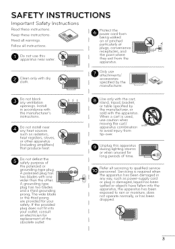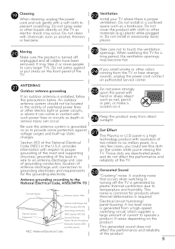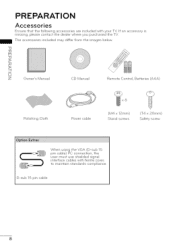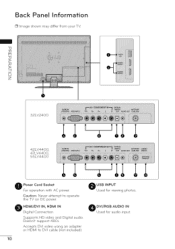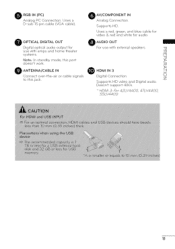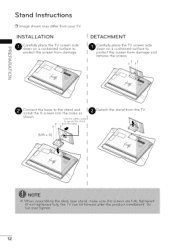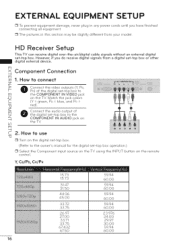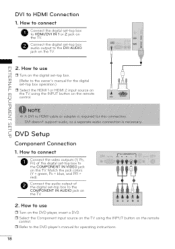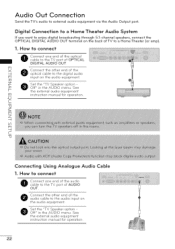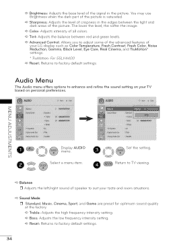LG 42LV4400 Support Question
Find answers below for this question about LG 42LV4400.Need a LG 42LV4400 manual? We have 2 online manuals for this item!
Question posted by marywristen on February 14th, 2013
My Father Lg Tv Is Always Going Off Air Can Someone Please Send Me Instruction S
Current Answers
Answer #1: Posted by tintinb on February 16th, 2013 1:17 AM
http://www.helpowl.com/manuals/LG/42LV4400/150190
If you have more questions, please don't hesitate to ask here at HelpOwl. Experts here are always willing to answer your questions to the best of our knowledge and expertise.
Regards,
Tintin
Related LG 42LV4400 Manual Pages
LG Knowledge Base Results
We have determined that the information below may contain an answer to this question. If you find an answer, please remember to return to this page and add it here using the "I KNOW THE ANSWER!" button above. It's that easy to earn points!-
Digital Transition - LG Consumer Knowledge Base
... satellite service. *ATSC- If your TV is not an LG, please contact your TV is not. Digital Transition / Digital Transition Information LG Knowledge Base FAQ's Question: What do I need anything additional for the Digital Television (DTV) Transition? If you are using an antenna to receive over -the-air (OTA) signals will not be DTV... -
Cleaning your Plasma/LCD TV Screen - LG Consumer Knowledge Base
...'s hose attachment on the lowest setting to clean out the vents found on the front panel to remove dirt and dust. ♦ This area is a significant amount of dust or dirt ... left or right? Step 1 : Always Consult your Instruction Manual that your TV. Never open windows go to insure that was including with a soft cloth or the purchased cloth from your TV screen. Do not... -
Plasma Display Panel (PDP) - LG Consumer Knowledge Base
...television is mainly made up on the inside a large glass tube. If you also have been built around the same technology: the CRT. The free electrons collide with phosphor material coated on store shelves: the plasma flat panel... normal conditions, a gas is going to combat this thousands of times...: 3577 Cleaning your Plasma/LCD TV Screen HDTV: How can I improve...
Similar Questions
I need a stand for my LG M4201C-BA LG 42"
i had my tv serviced back in january for this same problem but they told me nothing was wrong. my tv...
Hi,My name is Ajeet I goT LG26LC55 tv and wt happen with that I reset factory setting then after on ...
On 37LG3500 user's manual there's an headphone connector but not apparently on device??How may I do?...