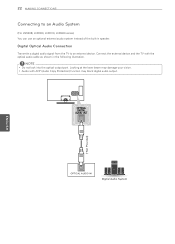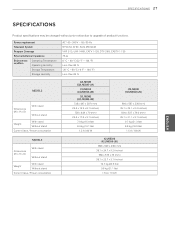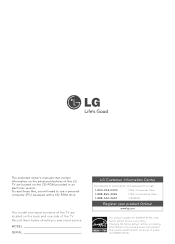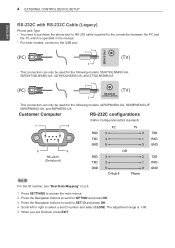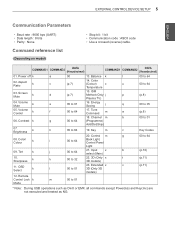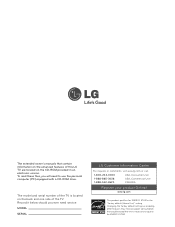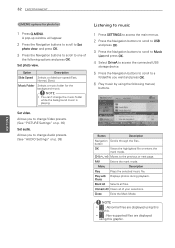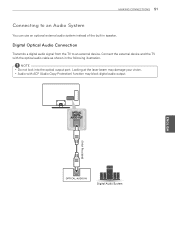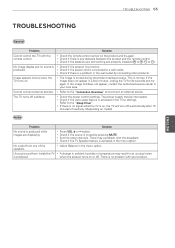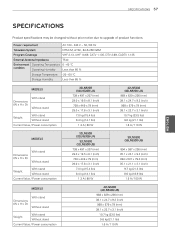LG 47LN5400 Support and Manuals
Get Help and Manuals for this LG item

Most Recent LG 47LN5400 Questions
Setting The Pcm For An Optical Digital Cable
For The Lg Model 47ln5400 I Cannot Find A Way To Set The Pcm Mode On The Tv.there Does Not Seem To B...
For The Lg Model 47ln5400 I Cannot Find A Way To Set The Pcm Mode On The Tv.there Does Not Seem To B...
(Posted by ajnacct 1 year ago)
Hey Guys I'm A Tech Who Just Repair It But Can't Get Color Temp Cool Enough
(Posted by dilley710 1 year ago)
I Have A 55 Inch Lg Tv Designs When It Turns On The Lines Are Up And Down But Th
(Posted by tamthompson60 2 years ago)
Does The Lg 47ln5400 Model Support Audio Out
Does the LG 47LN5400 model support audio out for connecting a TaoTronics Bluetooth 5.0 2-in-1 Adapte...
Does the LG 47LN5400 model support audio out for connecting a TaoTronics Bluetooth 5.0 2-in-1 Adapte...
(Posted by jenlynam 4 years ago)
What's Wrong With My Tv
When I cut my LG 47nl5000 on, the LG logo comes up and then the entire screen goes black even though...
When I cut my LG 47nl5000 on, the LG logo comes up and then the entire screen goes black even though...
(Posted by jessicacrowder28 4 years ago)
LG 47LN5400 Videos
Popular LG 47LN5400 Manual Pages
LG 47LN5400 Reviews
We have not received any reviews for LG yet.